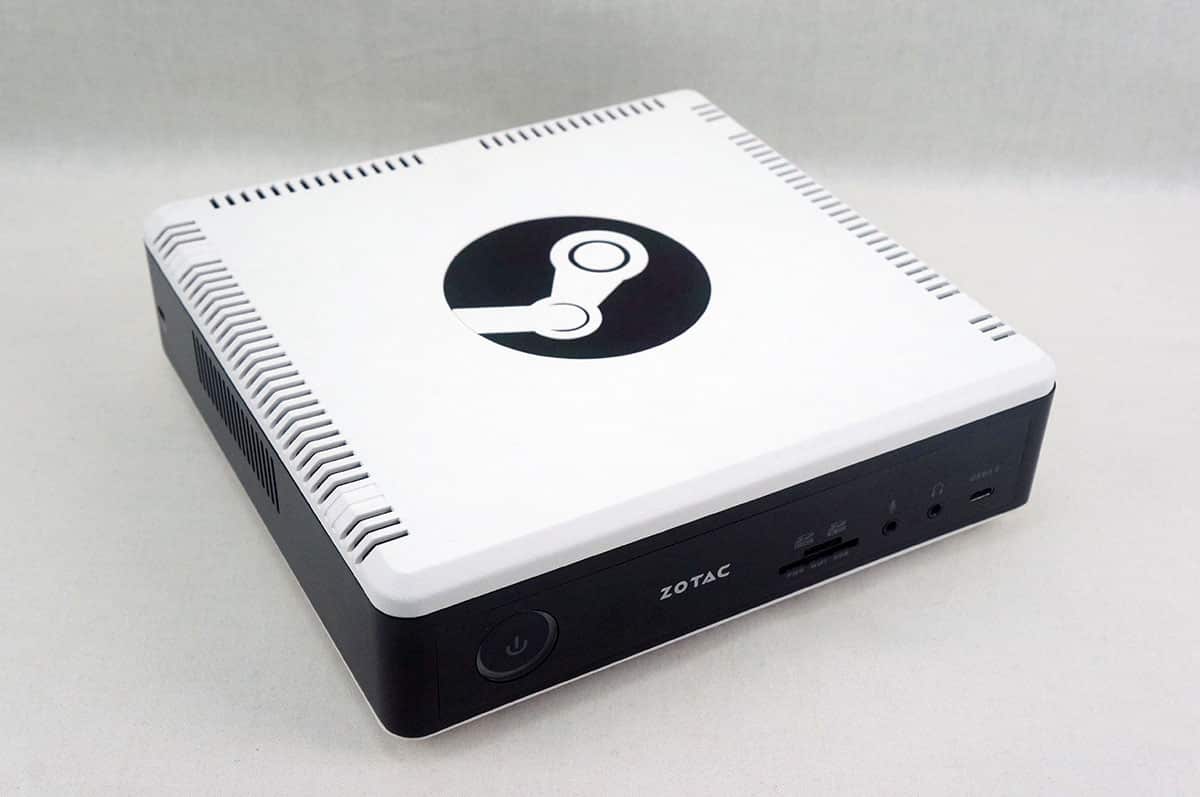Media, Linux & More
Steam is a game distribution platform, but did you know there is video section as well! Many of these titles are gaming related, but this does turn the Steam Machine into a media machine as well.
Now the Steam Machine is a computer running Linux. You can access the Linux desktop pretty easily. By default this is turned off. First you will need to enable it by going into the SteamOS settings then click on Interface. Now check “Enable access to the Linux Desktop”. Once you have that checked you just press the Steam button on the Steam Controller and you can select desktop mode. Now you will be in Linux and you can do various things like install extra software say for recording or streaming. Now keep in mind if you’ve never used Linux before it is not as easy as installing something on Windows. We actually tried to install OBS on the Steam Machine and while we got it installed it would not load.
Now if you are more versed in Linux than us and you install programs you want to use you can actually add them into Steam quite easily so you don’t have to go into desktop mode each time to use them. If you go into the SteamOS settings you can add a shortcut to your library. It really is that easy! Now you can load the program directly within Steam.
This would be the perfect thing to do if you have any Linux-compatible game loaders or media players.