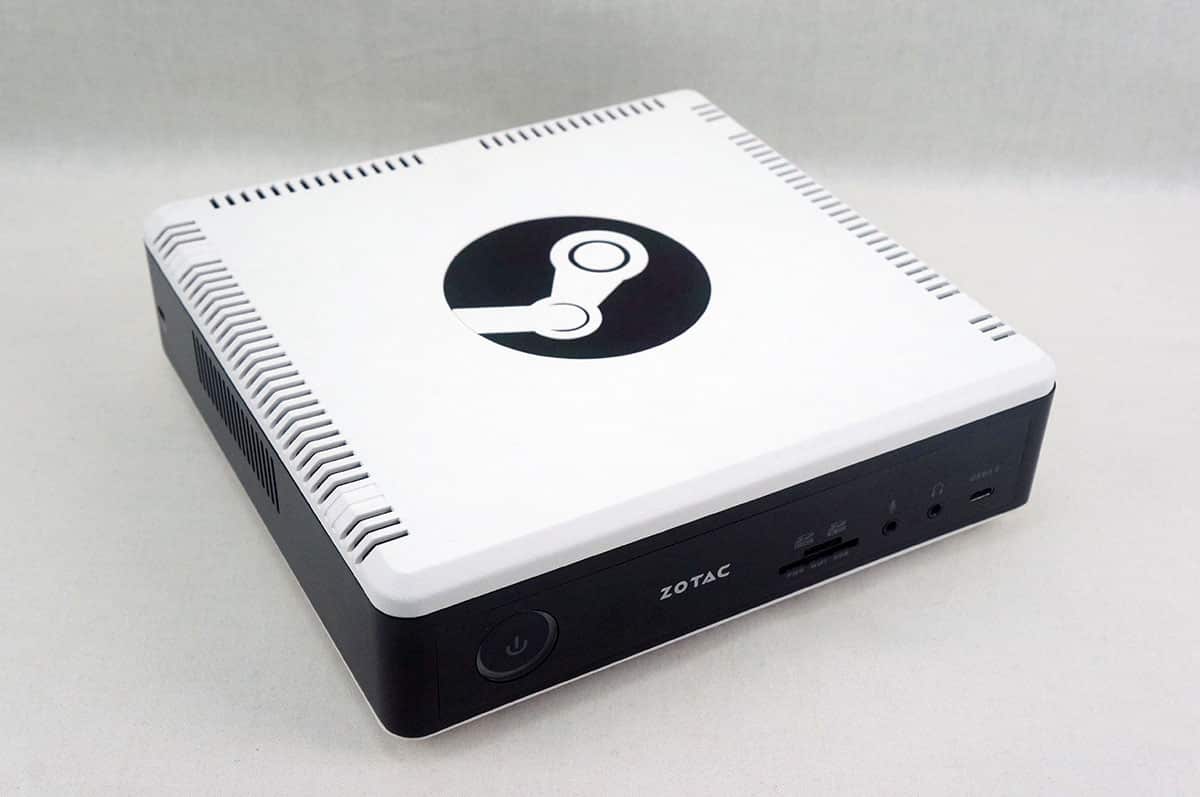Initial Setup & SteamOS Overview
Getting the Steam Machine setup is extremely easy. Place it in your home theater or where you plan on using it, connect power, HDMI, and Ethernet if you plan on using a wired connection. Next grab the Steam Controller and install the batteries. Now press the power button on the front of the unit and you are good to go.
To give you an idea of size you can see the Zotac Steam Machine in my home theater with the Alienware Steam Machine and NZXT DOKO.
When you turn on the unit for the first time SteamOS will go through all of its initial setup questions and it will ask you to login to your Steam Account. The entire process should take no more than 10 minutes.
SteamOS itself is a specialized custom version of Debian Linux. This brings the cost of a Steam Machine down because the creator of the Steam Machine does not have to pay a fee for the use of the operating system like they do for a Windows-based machine. Now you would never really know you are running Linux as SteamOS automatically loads Steam in Big Picture mode when you turn the system on.
Steam’s Big Picture mode is very easy to navigate. It is very easy to go through your Game Library, search and buy games from Steam, see when your friends are online and chat with them and there is even a web-browser built in. It is extremely functional and if you are strictly going to playing games then I don’t see any major problems with it. Check out the video below to see a full overview of SteamOS.