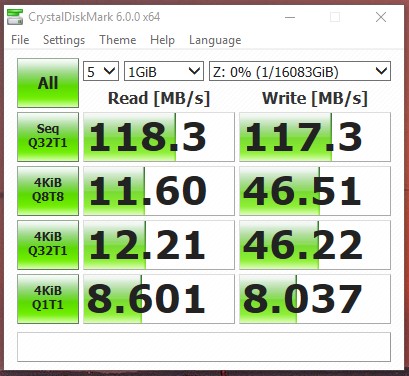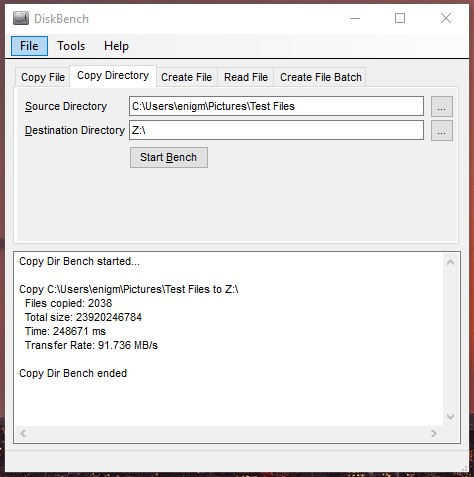Performance Testing & Media Transcoding
We will be doing two different file transfer tests to give us an idea of the typical transfer speeds you’ll get with the DS418play. Both tests were conducted on my main PC, which is connected via Ethernet to Synology’s RT2600ac router, which the DS418play is also connected to. First we have CrystalDiskMark.
Next is DiskBench, in which we copy 2038 files which are a mix of RAW and JPG images totaling 22.2 GB. DiskBench lets us know the transfer rate after the transfer has been completed.
Now this is the “play” version of the DS418 so it offers the ability to transcode 4K video. Interestingly enough this is turned off by default. To turn it on you have to the Media Server package from the main menu and then down to DMA compatibility. From there you can enable audio and video transcoding.
With that setting in place I actually went ahead and installed the Plex Media Server which is available as a package. Plex is awesome, I’ve used it in the past and it is a great way to organize and view media.
So with Plex installed and running on the DS418play I went ahead and installed Plex on my Amazon Fire TV Stick. Finally I transferred different 4K clips I had over to the DS418play. I went to play each of them and to my surprise none of them would play correctly. Most times they would play for 1 second and then give me an error saying the server did not have appropriate hardware etc. I even observed the CPU load of the NAS going to 99% when trying to play these different clips.
After doing some research it seems as if Plex cannot take advantage of the hardware accelerated transcoding on the DS418play. I even went into the advanced transcoder settings and there was no option to enable hardware acceleration.
So it was back to the DS Video app, which is good, but obviously not as good as Plex. I then downloaded the DS Video app for my Fire TV and tried to play the 4K clips I had. They played back without any issues at all. I observed that the CPU load was also 99%, but this time the Memory load was pretty high as well. I had no problems playing back some of the 4K content from our YouTube channel, the Tears of Steel 4K .MOV file, and the jellyfish-140-mbps-4k-uhd-h264.mkv test file.