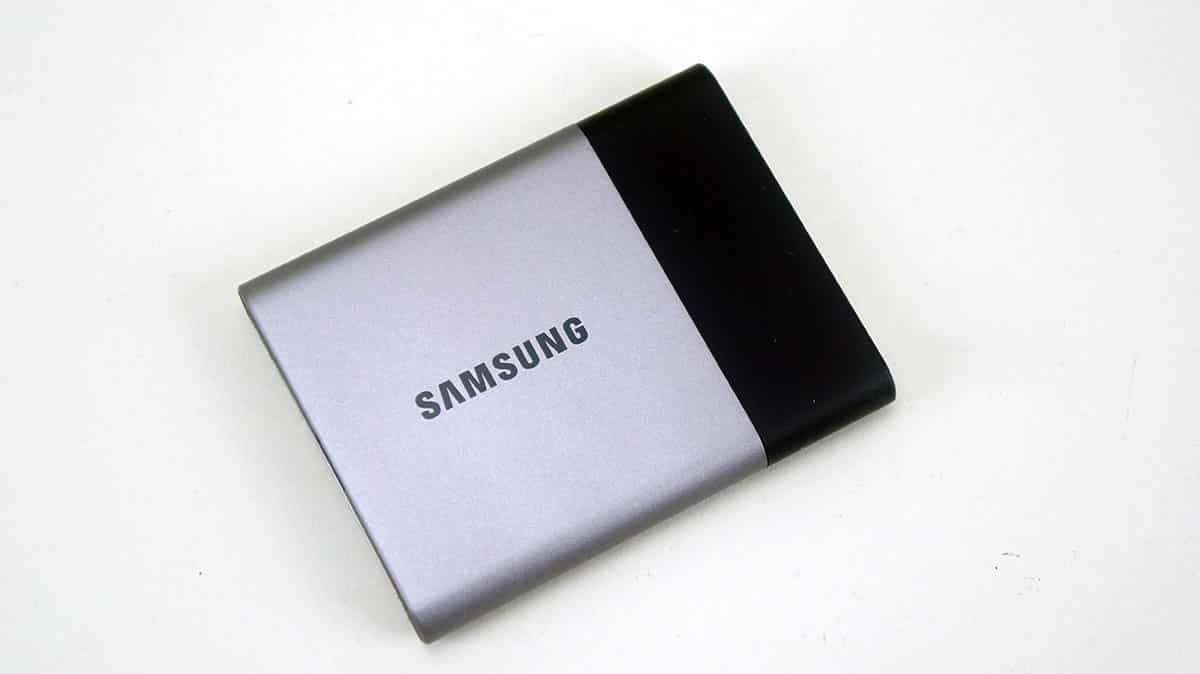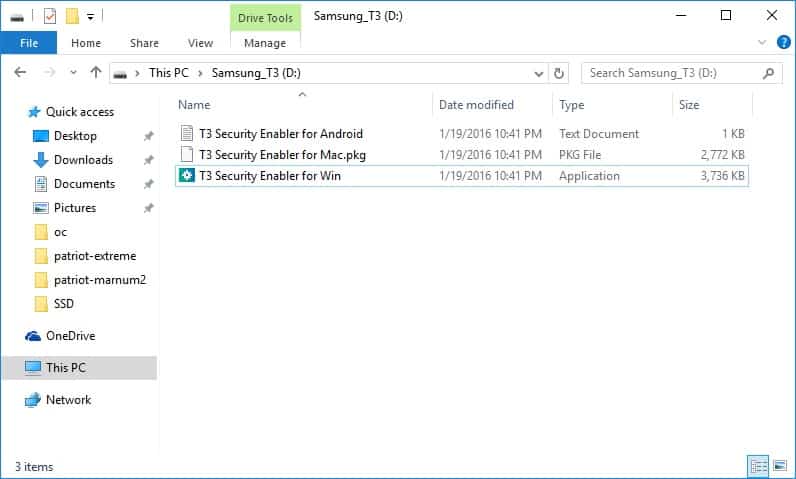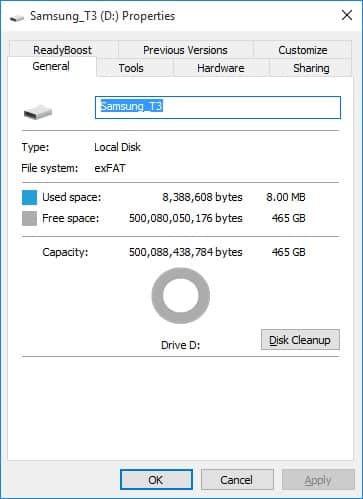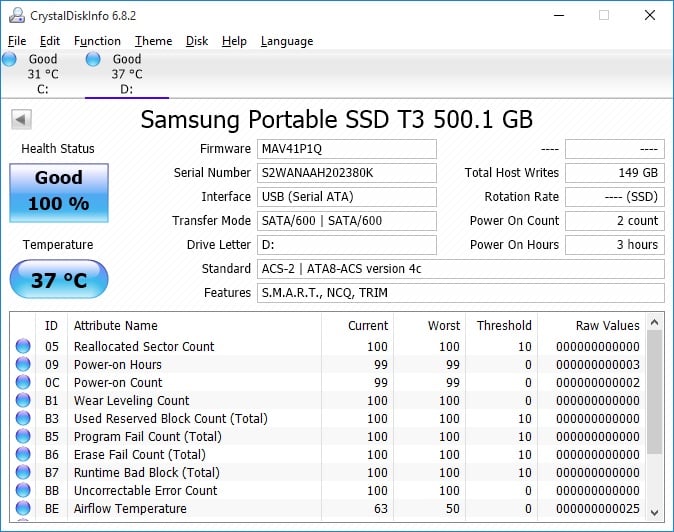Setup & Software
To use the drive all you have to do is plug it into any USB 3.1/3.0 / 2.0 port on your PC. It will automatically be recognized and you can start transferring files etc. You will notice there are a few things on the drive, this is the security software for the T3.
Installing the T3 Security software allows to set a password for the drive. This will of course protect your data if you happen to lose your drive.
One you setup your password the software makes it really easy for you to change the name of your drive, see the total space and free space, enable or disable security, and change your password.
Just like any 500 GB hard drive you have 465 GB of usable space.
Opening up CrystalDiskInfo we can see that the drive supports S.M.A.R.T., NCQ and TRIM.