Testing
Illumination
There’s an LED under every key, no bleeding between keys when in non-full lit modes, and the levels of brightness are a well balanced range. My only complaint is the LEDs are a bit too precise. For example on keys that have more than one symbol, all of the number keys (1/!, 2/@), functions keys with media functions, brackets, periods, quotations, etc., all of these keys only have the top part illuminated. Overall it isn’t a big deal, but it creates uneven lighting on those keys. Also all of the lock keys (num, caps, scroll), are illuminated green instead of blue. Anyone who’s OCD, this is your warning.





Typing
While it is expected that anyone using a computer will type, I think I type more than the average user. Needless to say, I thoroughly enjoy typing on the RK-9100BR. I don’t know if it’s the sound of the brown switches or the keyboard itself, but once my fingers get moving, it seems that I’m typing faster than I ever have before. Doing a quick typing test of Aesop’s Fables on typingtest.com yielded a speed of 115WPM, or 112WPM because of 3 errors. That type of speed isn’t out of the norm for me, although the feeling you get while flying through keys on the RK-9100BR is magnificent.
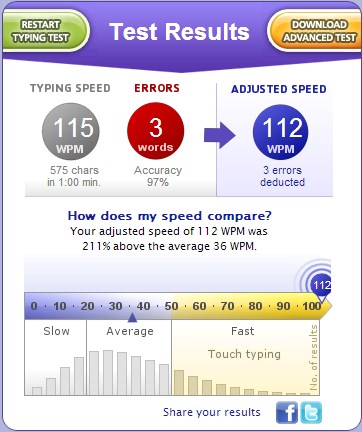
Media Keys
All of the media keys worked as expected and came in very handy. I tend to use Mute more than anything else, and I don’t know if it is coincidence or fantastic placement, but the Fn key and Mute (F8) line up perfectly, so I can hit it anytime on the fly without having to look.I also like that you have to hold down Fn in order to use the media keys. So many new keyboards put media functions first and require you to hold down Fn to actually hit a function key.
Gaming
I played a handful of games for hours on end, tough job right? One of my favorite FPS of all time is Unreal Tournament ‘99, it had to be the first game I tested. I found myself accidentally hitting Caps Lock or rubbing up against it with my pinky. It took a while to get used to the spacing between ‘A’ and Caps Lock. However, after a solid hour of gaming, I had my key presses correct and I was doing work in CTF Instagib matches.
Next up was a ThinkComputers favorite, PAYDAY: The Heist. We got the crew together and (virtually) robbed some banks. By now I was used to the spacing of the keys and playing through PAYDAY was a breeze. I didn’t get downed once during our session. Although our ‘leader’, Mr. Bob Buskirk himself, was experiencing some trouble and needed assistance a few times.
Changing pace from FPS to a top down MMO, Realm of the Mad God provides an intense test for the four keys known as WASD. Realm of the Mad God requires constant attention and quick movements for survival. Make the wrong move and your character is dead – forever. I’m happy to announce that my Assassin is still alive, albeit a couple close calls.
Even though I did well in the aforementioned games and many others, I don’t know if I can contribute my successes to the RK-9100BR. While I really enjoy using this keyboard, there is not a metric I know of that will provide a keyboard to success ratio. Therefore I have to consider all of my ‘success’ as a complete coincidence.
Anomalies
For some reason the keyboard I received has two Num Lock keys, one where it should be, the other in Scroll Lock’s position. I’m sure this is a rare manufacturing defect, and Rosewill would replace the keyboard if you asked. Although that doesn’t change the fact it’s a bit funny.



