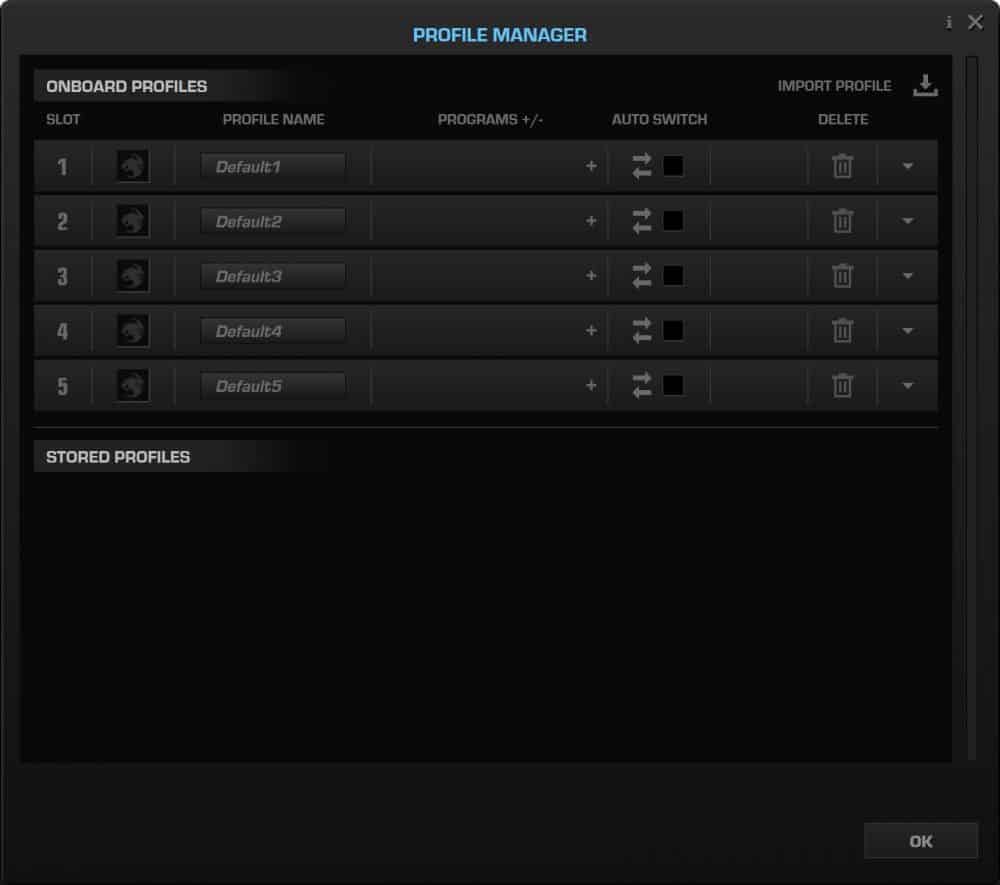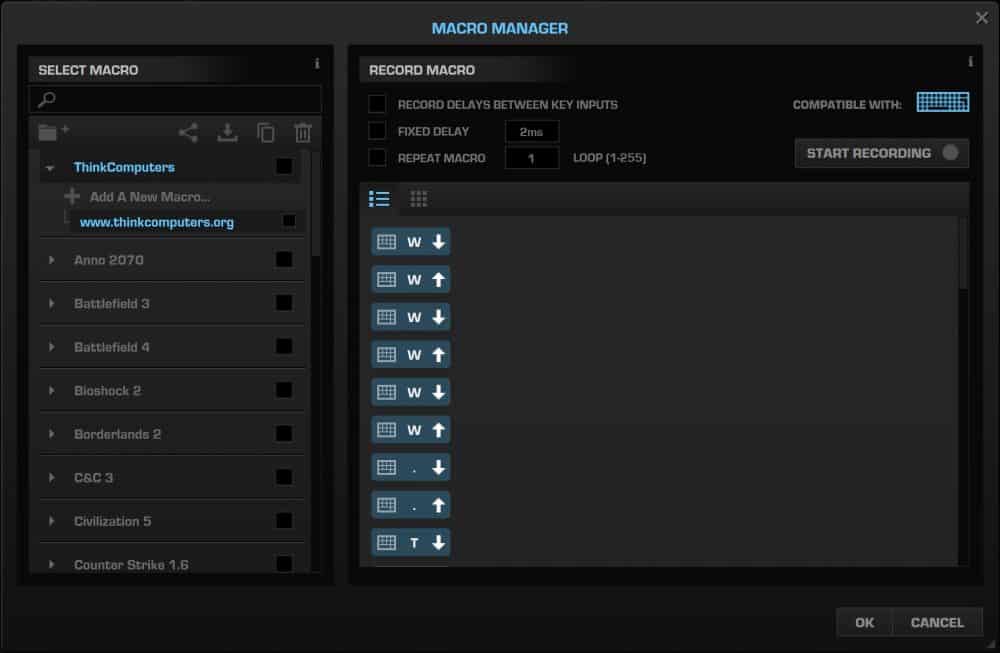Software and Lighting
ROCCAT has taken full advantage of their Swarm application to offer multiple customization options for the Suora FX. The layout of Swarm is pretty self-explanatory, but is broken down in a way that makes getting to the settings you want to adjust quite easy. The Suora FX is another keyboard that offers both on-board lighting adjustments without the need of a driver or software application, as well as more robust configuration options with the Swarm product. We really like the ability to have both options available to us, but really enjoy the added flexibility and precision that a dedicated application gives us.
Home
The default tab within Swarm gives us a bit of access to each of the additional tabs in the application. This is a nice mix of configuration options, but you have to scroll down to the other areas for configuration, and we found that just going to the dedicated tab gave us a better experience, with access to more features than were found on the home tab.
Settings
This tab gives is access to many common settings like key debounce time, as well as character repeat options. Adjusting these settings can really help you dial in your keyboard to fit with both your gaming and general use habits.
Key Assignment
This tab offers the ability to assign different functions to keys than they would normally have. For example, we can assign pre-defined or user-created macros to keys that we may not use on a regular basis. We were able to assign macros to keys by simply dragging and dropping macro titles onto the desired key. This is a really nice way of assigning custom functionality to your keyboard. ROCCAT has provided quite a few pre-configured functions for many common tasks for easy access right from the keyboard.
Key Illumination
The final tab gives us access to configure each switch’s RGB LED lighting. Multiple preset modes including the standard static color, breathing, rainbow wave, and fading, are available, as well as a few others. You can also get your hands dirty by configuring various groups of keys and their lighting options via the custom mode.
Profile Manager
As with most modern keyboards, the ROCCAT Suora FX offers multiple profiles that allow you to quickly convert your keyboard’s functionality and lighting depending on your current needs. We really like the fact that you can store up to five profiles onboard the keyboard itself, and utilize additional profiles with Swarm.
Macro Manager
ROCCAT takes macro management a bit further than many keyboard vendors by offering preconfigured commands for many popular games and applications like World of Warcraft and Photoshop. Having quick access to basic, or complex, functions of these applications is awesome, and typing these functions to a custom key that you can then customize the lighting of really offers some unique productivity enhancements.
Lighting
As we mentioned previously, each switch on the Suora FX features an RGB LED which can be configured both on the keyboard itself, or a bit more fine-grained within the Swarm application. As this keyboard has a very minimalist design, there are no additional lighting zones outside of the switches, which will either be a plus or a minus depending on your personal preferences. Below are a few shots of the Suora FX and its various lighting options.