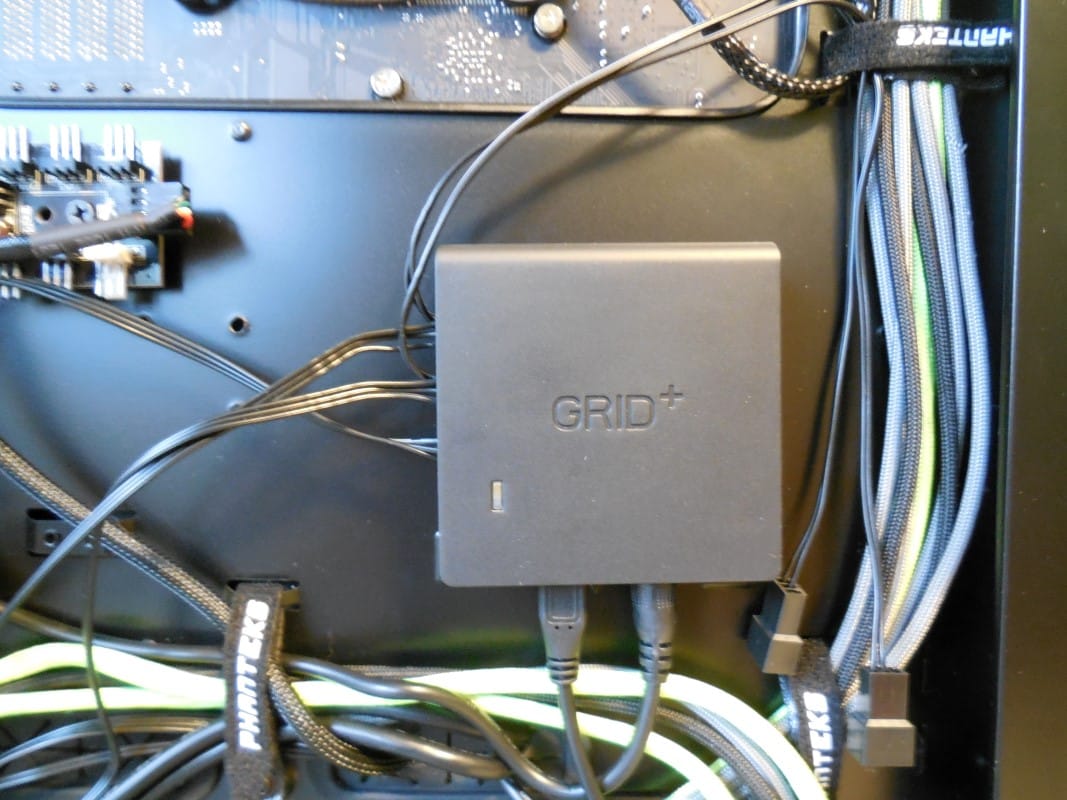NZXT GRID+ Overview
Removing the fan hub and the accessories, we find them as described on the packaging. Along with the six port hub, there is a micro USB to USB 2.0 cable, a molex power adapter, two three-pin fan extension cables with two PWM adapters, several zip ties for cable management, and finally a bit of 3M Dual Lock tape for installing the hub. The fan extension cables are ~ 12 inches long and as mentioned include one adapter on each for four-pin fan connectors. It is important to note here that this is the only way to connect a four pin connector. What that means is that out of the box you can only connect a maximum of two four pin fans to this hub. On each set of cables there is also a three pin connector bringing our out of box total number of fans possible to connect at one time to eight.



The Grid+ itself is a small square of matte black plastic. The top of the hub cover has the Grid+ symbol stamped dead center. Additionally there is a LED in the lower left corner that lights when the unit is powered. Flipping the unit over you will find the NZXT symbol in the middle of three phillips head screws. Although we did not attempt it, like most NZXT products we surmise this one can be easily dismantled by removing the three screws.


Moving to the sides of the fan hub we find all of our ports. The top and top side panel of the hub are made of one L shaped piece. The side portion of which you will find a nice cut out vented portion. This is a great design feature as fan hubs can get quite warm and any ventilation is a great help. Moving to the side opposite the vents, you will find the power connector, as well as the micro USB connector for running the CAM software. Finally the two side panels left both sport three 3 pin fan ports each. As you can see there is no physical way to directly connect a four pin connector.