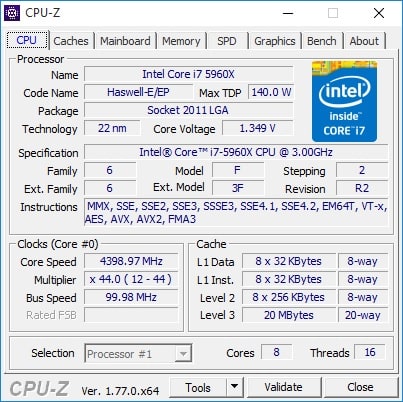Overclocking
There are a few different ways to overclock on the X99A XPower Gaming Titanium. The easiest way would be to use the Game Boost dial on the motherboard itself. You have the ability to see what the dial set settings would be in the Command Center software.
You can also instantly overclock using the MSI Gaming App. You have the option for OC Mode, Gaming Mode and Silent Mode.
Finally we can manually overclock in the BIOS itself. I decided to do this to reach the highest possible overclock. After some testing I was able to reach a max stable overclock of 4.4 GHz at 1.35V. This is the highest stable overclock we’ve been able to achieve on our X99 system. Most of the boards in our test group have been able to make it to this.