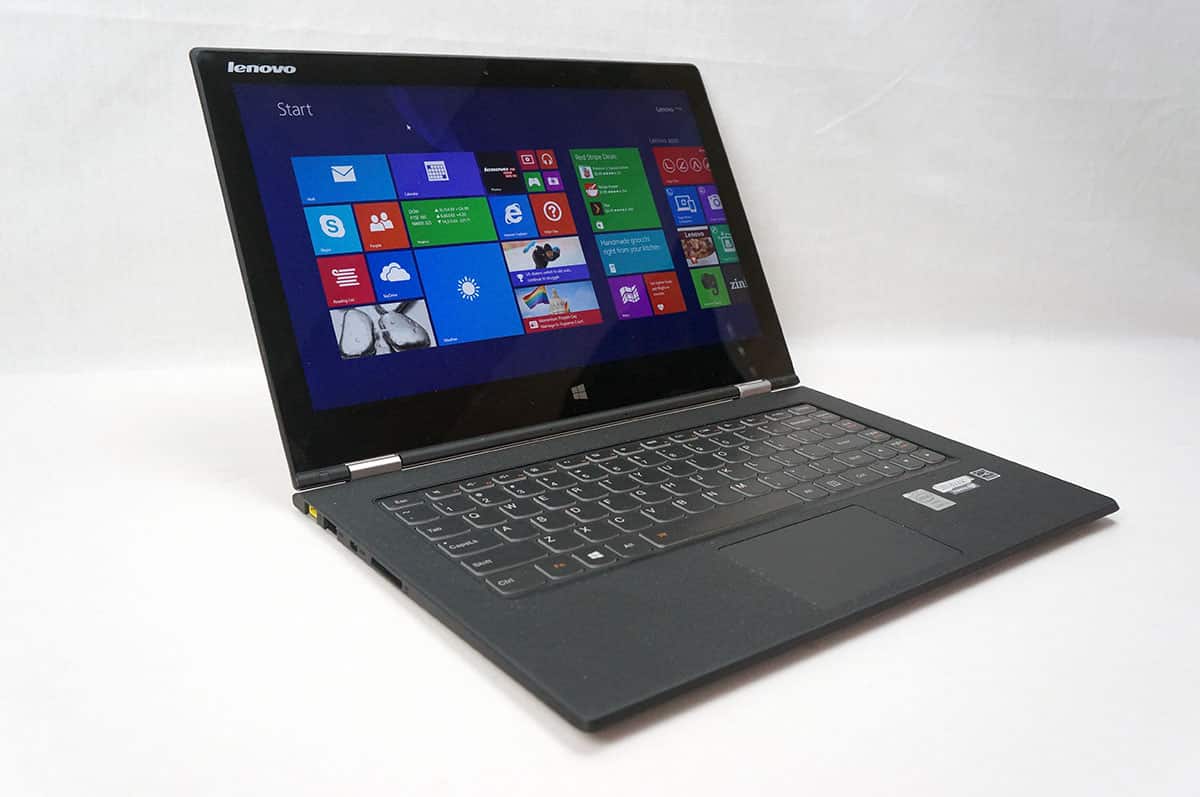Final Thoughts
Using the Yoga 2 Pro has been a treat I have to say. First lets talk about its size. The Yoga 2 Pro is truly meant to be portable. When you are holding it in your hand it really feels more like a magazine or book. Since it weighs in at just over 3 lbs it really does not add much weight to your bag at all. I really noticed the difference when I swapped out my other laptop for the Yoga 2 Pro in my laptop bag. The power brick is not that large either which again makes taking the Yoga 2 Pro with you pretty easy.

The screen on the Yoga 2 Pro is one of the best available. It is noticeably brighter and sharper than many other Ultrabooks that I have seen lately. On top of that it has the QHD+ resolution of 3200 x 1800 which pretty awesome for a 13-inch Ultrabook. This makes viewing and working with 4K and HD video just great. That is really a lot of screen real estate to work with, so having multiple applications and windows open is not an issue at all. The screen is also a 10-point touchscreen and is very responsive.
Of course the thing that the Yoga is known for is the lid that can be turned all the way around, that is why it is called the Yoga. This gives you 4 different operating modes for the Yoga 2. There is normal laptop mode which we all know, this is when the keyboard is needed for productivity tasks. Stand mode can be used for viewing movies and video conferencing in tight places. Tent mode is great for touch-based tasks like browsing recipes while cooking, viewing photos and playing touch games. Finally there is tablet mode where the lid is turned completely around and you can use the Yoga 2 like you would any tablet. While many people might think this is just a gimmick I use the Yoga 2 in tablet mode quite often, especially when reading blogs. If you travel a lot you will really appreciate both tent and stand mode as they free up valuable space on your tray table.

Lenovo’s AccuType keyboard is extremely comfortable to type on. I have been using it for about a month now and I love it. I have typed quite a few reviews and other posts using the Yoga 2 Pro. I actually prefer to do my writing on the Yoga 2 Pro. Lenovo has also made the keyboard backlit, which not only looks cool, but makes it much easier to type in dark-lit areas. The trackpad is very responsive and the area around the trackpad and keyboard is textured which makes resting your hands there quite comfortable.
For an Ultrabook I really do not see much missing from the Yoga 2 Pro. Some may complain about only two USB ports, but that seems adequate. I currently use both, one for my portable hard drive and the other to charge my iPhone. The SD card reader definitely helps as that is what I would have needed another USB port for.
All in all the Yoga 2 Pro is pretty much a perfect refresh to the original Yoga. There honestly is nothing I can really say bad about it. The model we reviewed sells for around $999.99, but there are other models available as well. Overall ThinkComputers gives the Lenovo Yoga 2 Pro Ultrabook a 10 out of 10 score and our Editor’s Choice Award!


Pros:
– Thinner and lighter than the previous version
– QHD+ 3200 x 1800 screen
– Lid can be folded back to enable different modes
– Lenovo includes applications you can actually make use of
– Quality built
– Backlit keyboard
Cons:
– None that I found