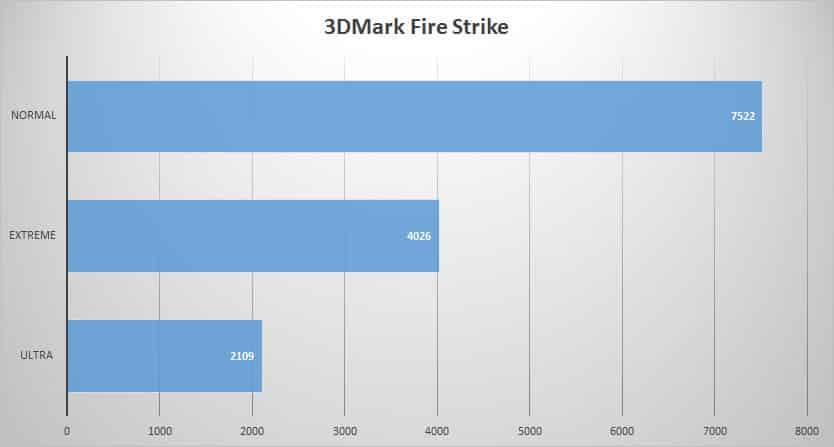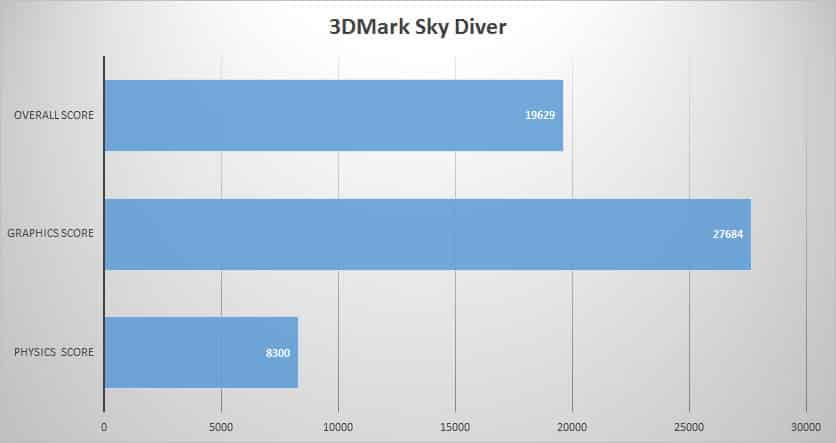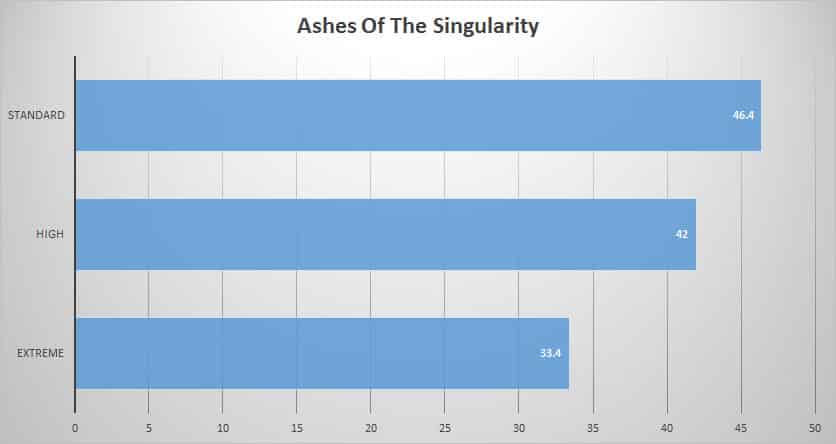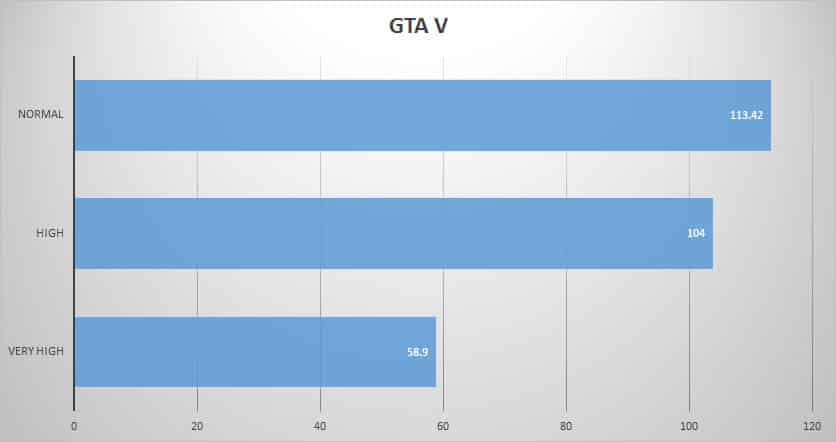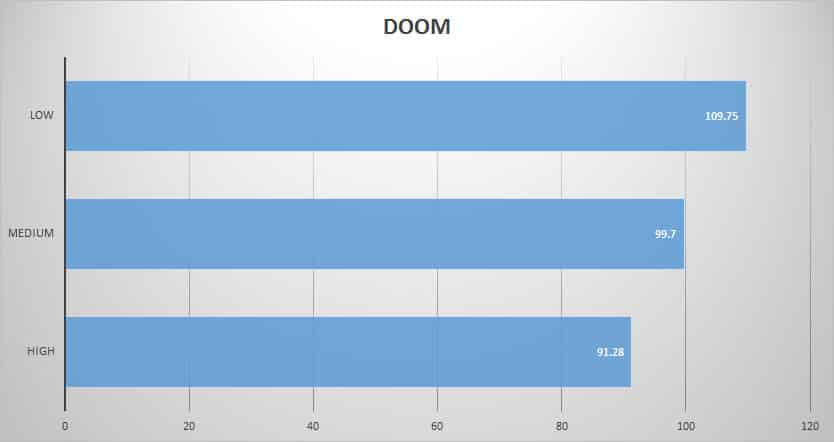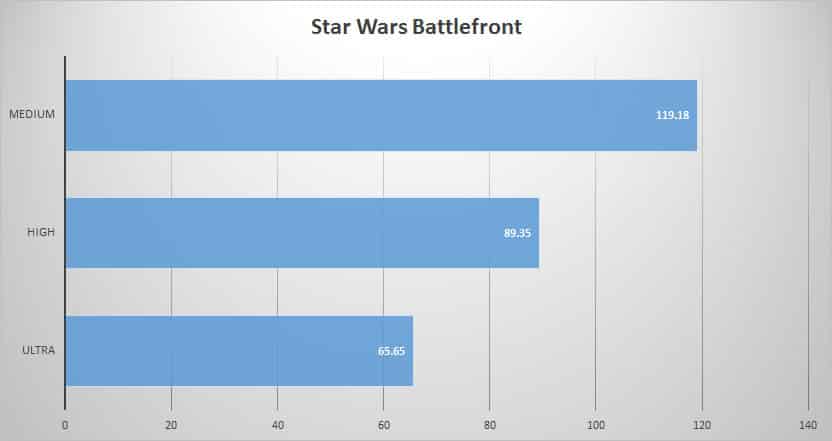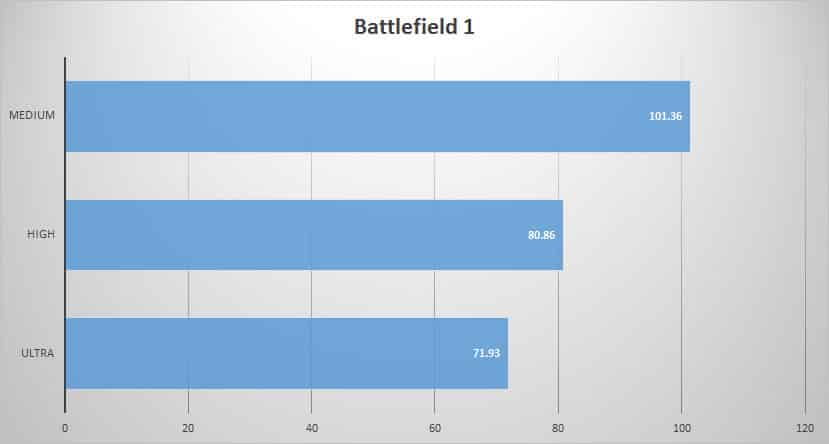Testing – Graphics & Gaming
To start off our graphics & gaming benchmarks we are going to go with 3DMark. This is the definitive benchmark for PC gamers. We will be running the Fire Strike demo on the normal, extreme, and ultra settings.
Up next is the Sky Diver benchmark, which is specifically designed for gaming laptops and mid-range PC.
Moving on to our actual game tests we are going to start with Ashes of the Singularity. We are running the DirectX 12 version of the game. Using the Extreme, High, and Standard quality profiles we ran the game’s built-in benchmark.
Next is Grand Theft Auto V, which also have a built-in benchmarking tool. Now it does not exactly have predefined graphics settings, but we set all of the available settings to “Normal”, “High”, and “Very High”.
In DOOM we used OpenGL 4.5 to render the game. We used the Low, Medium, and High presets except for changing “Decal Filtering” from Anisotropic 8x to Anisotropic 16x. We used the first mission of the game where you enter the main room. Using FRAPS to record a 60 second run we enter the room to the left and do laps in that direction going the same way each time.
In Star Wars Battlefront we played the Battle on Hoth mission in single player mode. Each time we played as the rebels and recorded a 60 second run in FRAPS. This was run at medium, high, and ultra settings.
Our last test is the brand new Battlefield 1. Here we play the first mission of the game, once again use FRAPS to record our frame rates. We ran this test at the Medium, High, and Ultra graphics settings.