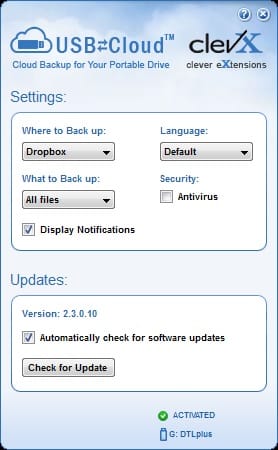The Software
When you first plug in the DataTraveler Locker+ G3 it will not pop-up like a normal flash drive. All you will see will be an icon to launch the software.
Running the software will allow you to set a password, which will protect your drive from unwanted users.
Next you enter your contact information. This information will be available to anyone who plugs the drive in so if you happen to lose the drive they can contact you.
Now that the software is installed the drive opens up and we can see it in Windows explorer. Now if the password is entered wrong 10 times in a row the drive will automatically format itself. This is a nice safety feature.
You also get prompted to install the USB to Cloud software. It allows you to choose which cloud service to back-up to, all of the major cloud providers are supported.
Once set up with your cloud provider, each time you transfer a file to the drive it will automatically be uploaded as well, this means you will never lose any data!
You can always go into the settings and change your cloud provider, and select specific folders to get backed up, not all files on the drive.