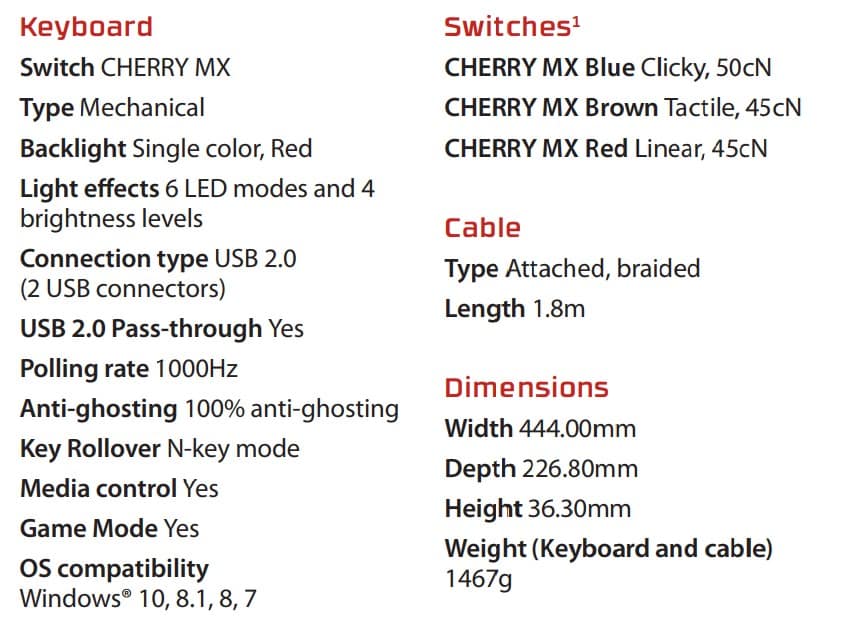Kingston has really started to separate their HyperX brand from the main Kingston brand. HyperX started with Kingston’s high performance memory and then they added solid state drives, gaming headsets, gaming keyboard, mice, and more. It is a true gaming brand offering some of the best products in those categories. Today we are checking out their brand new Alloy Elite Mechanical Gaming Keyboard, which were were given a first look at back in January at CES. The Alloy Elite boasts a solid steel frame for great support and durability, Cherry MX Red mechanical key switches, red backlighting with a unique 18 LED light bar at the top of the keyboard, USB pass-through port and much more. Many gamers have been anxiously awaiting the arrival of this keyboard, is it worth the wait? Read on as we find out!
Special thanks to HyperX for providing us with the Alloy Elite Mechanical Gaming Keyboard to review.
Packaging
The HyperX Alloy Elite comes in a very nice retail box. On the front it shows a photo of the keyboard, lets us know we have the English version, as well as the version with Cherry MX Red key switches.
Flipping over to the back there are 4 smaller photos, each of which is a different feature of the keyboard, which is detailed.
Opening the box and getting everything out you have the Alloy Elite gaming keyboard, wrist rest, eight extra keycaps, a keycap puller, quick start guide, and a little note from the HyperX team.