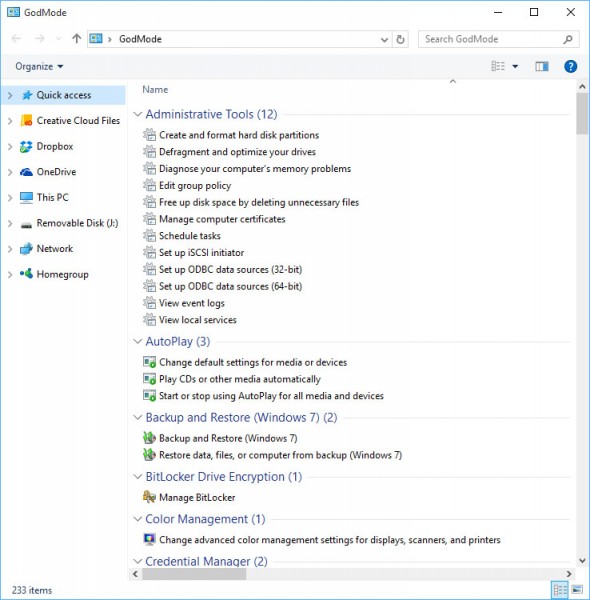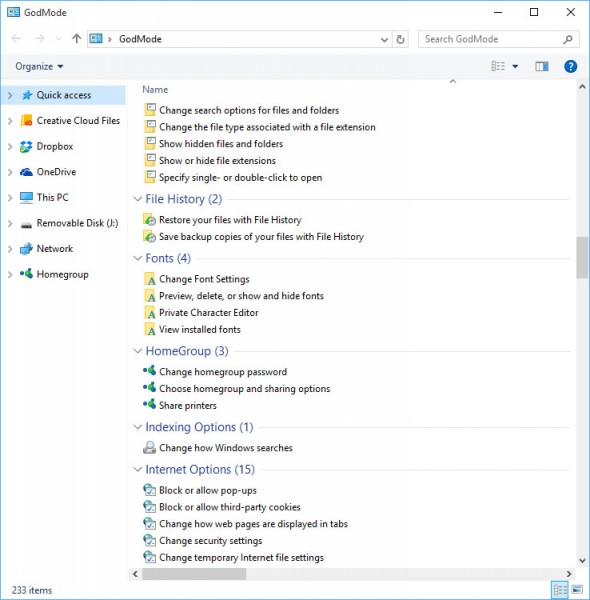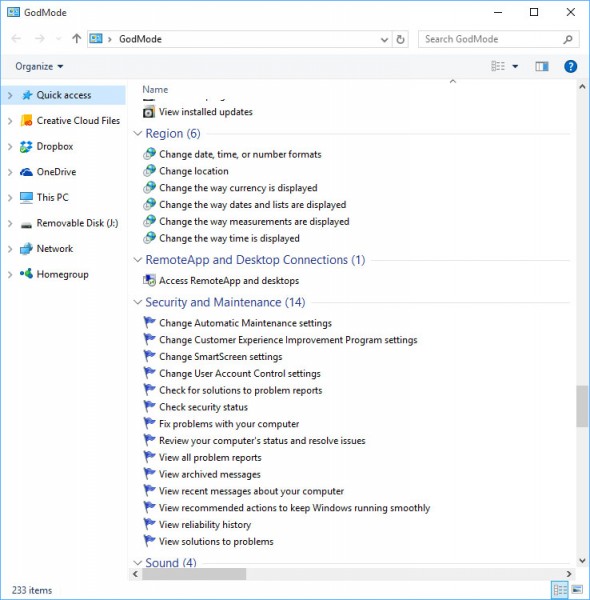Windows 10 has been out for just a little while now and the same God Mod that was present in Windows 7 and Windows 8 can be unlocked in Microsoft’s brand new operating system. God Mode will put all of the configurable options and setting for your operating system all in one place.
To unlock God Mode all you have to do is create a new folder on your desktop and name it this:
GodMode.{ED7BA470-8E54-465E-825C-99712043E01C}
One really interesting thing is that you can change the name of it from “GodMode” to something else if you wish by just changing the “GodMode” string to something else. You could do “AllSettings” or “JediMode” if you wanted.
The resulting folder you create will have 232 items inside representing virtually every configurable option in Windows 7. Here are a few screenshots of the folder we have created.
If you have any issues getting God Mode to work on Windows 10 leave a comment below and we will help you out!