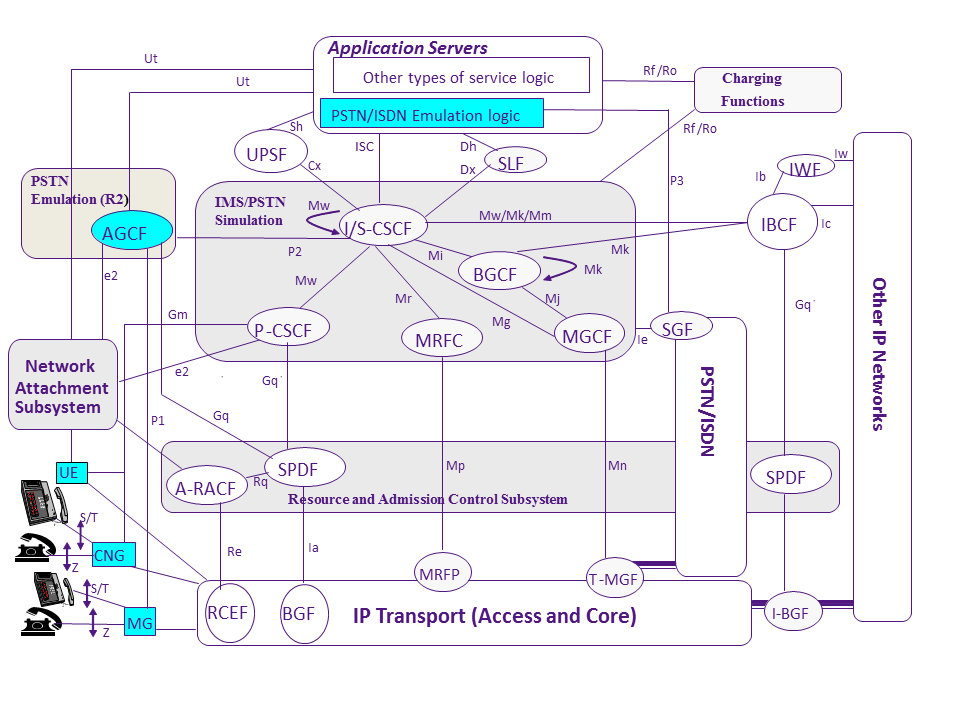Mobile Bills can come up as a shock if you have no idea how much data you use, or simply don’t have control over it. But if you want to save on it, and develop better user habits, then we have something for you. Following we will show you how to make the most out of your plan while using responsibly.
Use More Wi-Fi
If you want to save money on your mobile data plan, then you need to use more Wi-Fi. Don’t download anything on your mobile data. If you are not addicted to online games, or you don’t stream much content online, then you won’t have trouble with your data plan.
Moreover, you can get free Wi-Fi at malls, restaurants, and most shops. So, enjoy connect to their network and enjoy free internet. Lastly, don’t forget to switch off your mobile data once you are connected to a Wi-Fi.
Restrict Background Data
Many apps consume a lot of data without letting you realize it. Therefore, it is in your best interest to disable Background App Refresh Options (for iPhone) or download something like task killer apps that close running apps with one tap (for Android). You can also disable any app you don’t want to run.
This works with syncing email, updating feed, weather information. In case you change your mind and want to activate these apps again, just go to them in settings and tap Enable.
Mobile Browser
If you are using Chrome on your smartphone, then you must turn on the Data Saver Option as it can save up to 35% consumption. This will affect the browsing speed a little bit, but the data consumer will be less. So, just launch the chrome app and tap three dots at the right hand. Click on Settings, and turn on Data Saver to save more on Data Consumption.
Forget Online Streaming
Streaming Online Content is a quick way to exhaust your data plan. Many services let you stream online but if you really want it, then stream stuff in offline option. This way you can watch the content without being connected to the internet and eat up your data.
A pro tip, plan what you want to watch, download when connected to Wi-Fi and save your data.
Disable Automatic Downloads
If you want to download rather large files, then you better do it while you are connected to a Wi-Fi? Latest updates should also be downloaded over Wi-Fi so you won’t get a shock with your big as these little updates can cost you big. Auto-syncing options are not innocent as these big guzzle data. So, unless you find a Wi-Fi connection or a really affordable data plan, you might as well disable or avoid these.
Data Alerts Do Help
An effective way to control your data use is turning on data alerts. You need to configure your phone to notify you once you reached your data usage limit for the month. This can help you save a fortune over on your mobile bill.