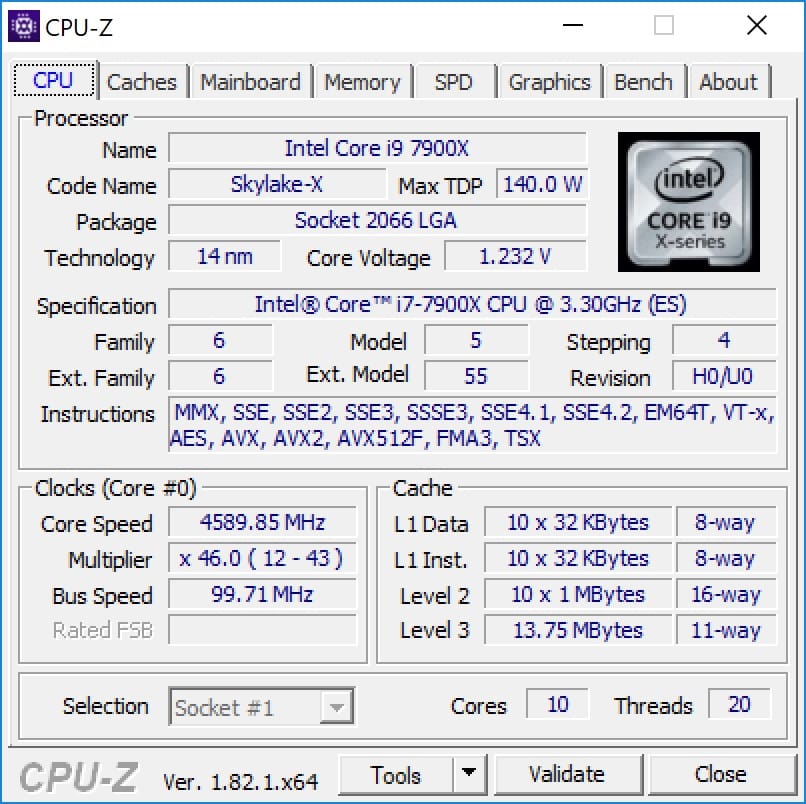Overclocking
When it comes to overclocking on X299 with the Core i9-7900X things are pretty easy, but you are going to want to make sure you have a few things set so you have all 10 cores running at your set overclock. The EVGA BIOS is pretty easy to work in and since we do not have software there is where you will do all of your overclocking. In the Overclock tab you are going to want to set your CPU Multiplier Control to “Manual – RatioLimit” and then go ahead and set the ratio limit for your cores.
If you are running into trouble you are going to want to change your CPU voltage too. For CPU VIN we typically set things at 1.81 and adjust from there.
After doing some stability testing we achieved an overclock of 4.6 GHz, that is on all 10 cores! That seems to be where we hit our thermal limit with our current cooling solution on the Core i7-7900X.