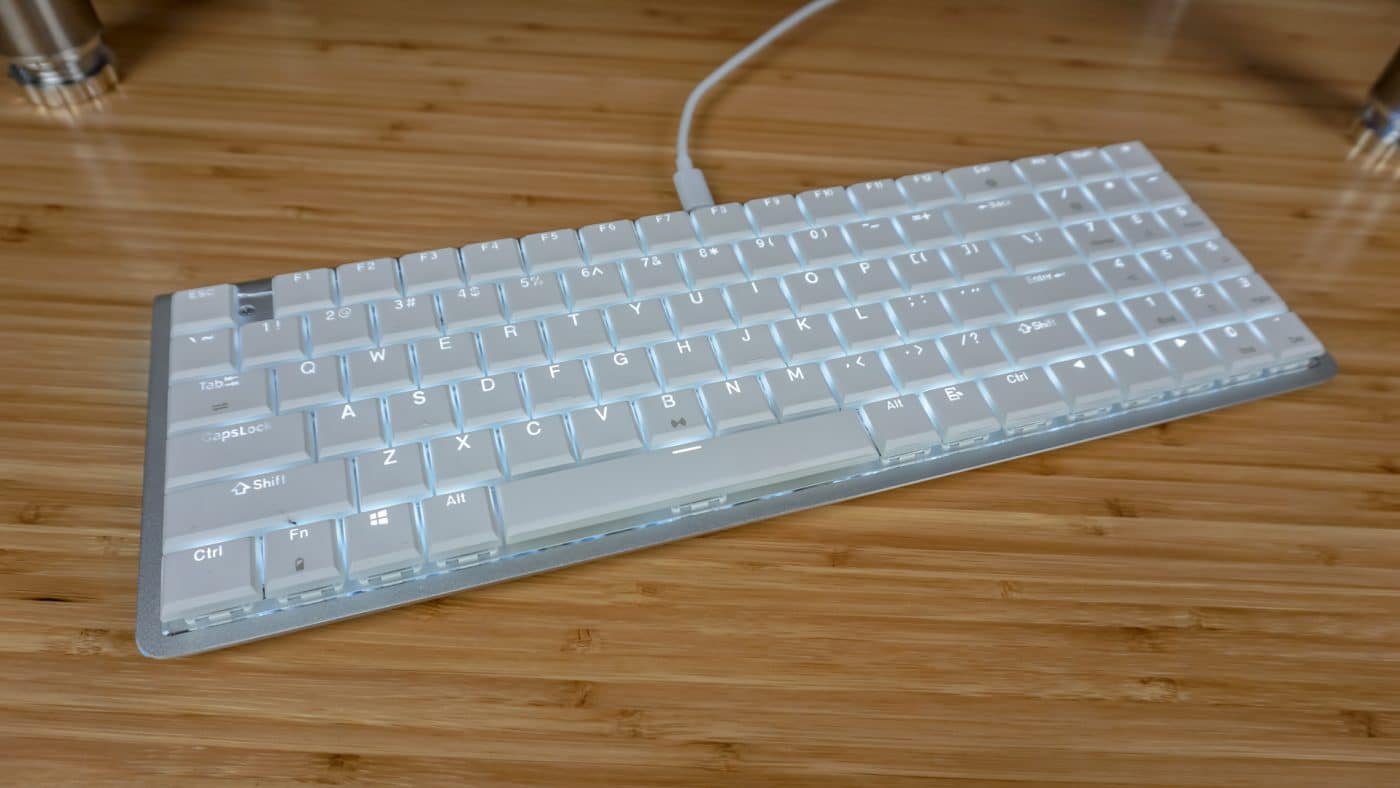The Lights
When you power the Joyeuse on the white LED backlighting will turn on. I think that having only white is a good choice here as it looks quite good and having RGB would make this keyboard much more expensive. You can adjust the brightness of the backlighting by pressing the FN + Up or down arrows. There are 5 different brightness levels.
There are different lighting modes that you can cycle through by pressing FN+DEL. There are a total of 17 different lighting modes including things like breathing, wave, ripple, etc. It is nice to have all of these effects available. With some of the effects you can adjust the speed by pressing FN + left or right arrows.
On each side of the keyboard you’ll find some lights as well. Since we had a pre-release version of the Joyeuse these lights are RGB for us, but the retail version will only have white LEDs here.