Testing – Anvil, PCMark Vantage & AIDA64
The next test is Anvil Storage Utilities, which is a really great piece of software. The SSD benchmark gives you scores for both read and write as well as a combined score.

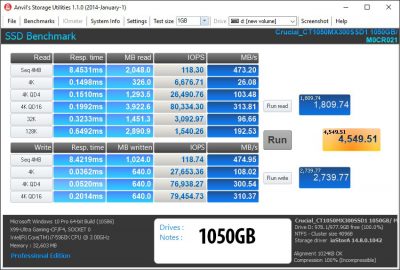
We also use Anvil to test IOPS. The Threaded Read and Write tests are great for this. On each one we set the QD to 32.
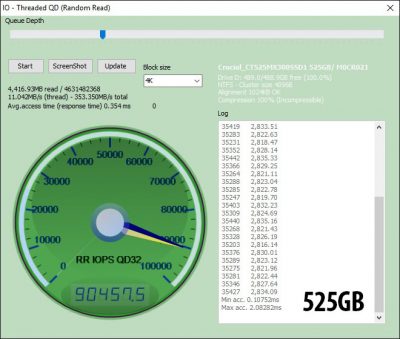
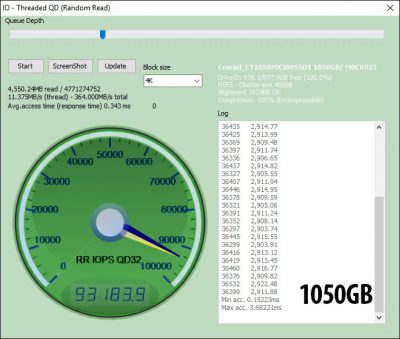
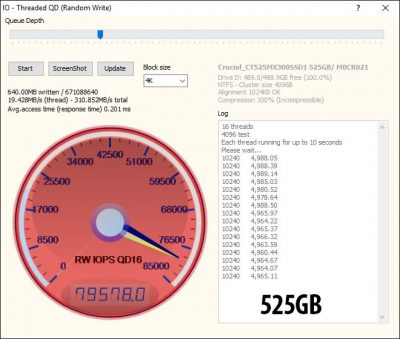
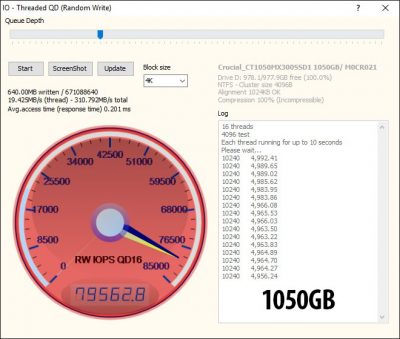
We have now added PCMark 8 to our solid state drive benchmarks. We will be running the typical Storage Benchmark.
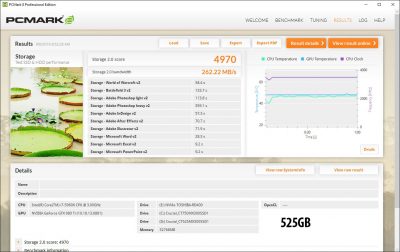
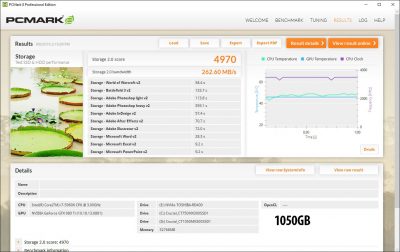
We have added back AIDA64’s Disk Benchmark to our testing. The linear tests will actually scan from the first physical sector to the last on the test drive. This gives a good representation of sustained read / write operations. We will be running the linear read and write tests using a 1MB block size.
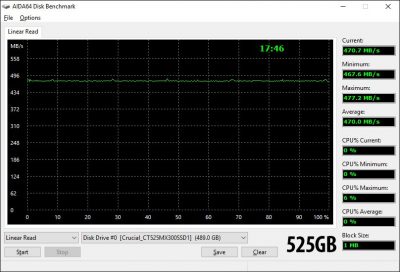
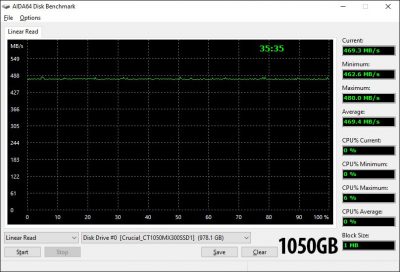
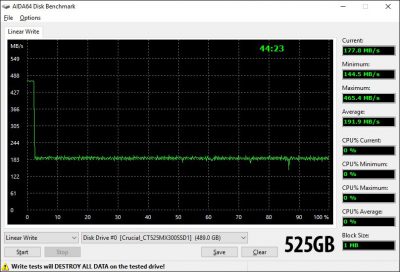
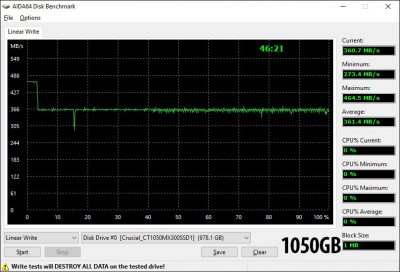
The write test will shows that SLC caching is being utilized. You can see while that drives starts out the write test at over 500 MB/s, but then drop down. Our other tests do not show this as Crucial has done a good job with the Dynamic Write Acceleration on the drive and many of those tests have workloads that write in small bursts. So you should not see lower write speeds than this when doing large sequential transfers.


