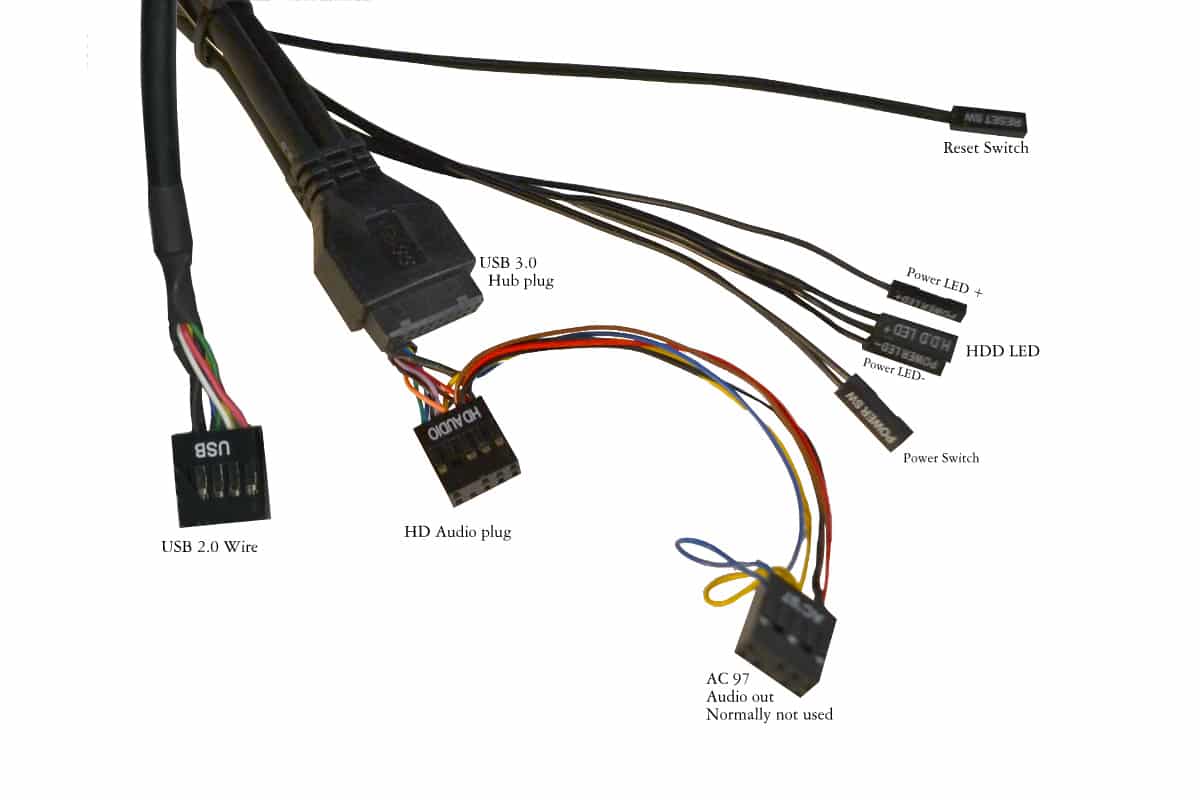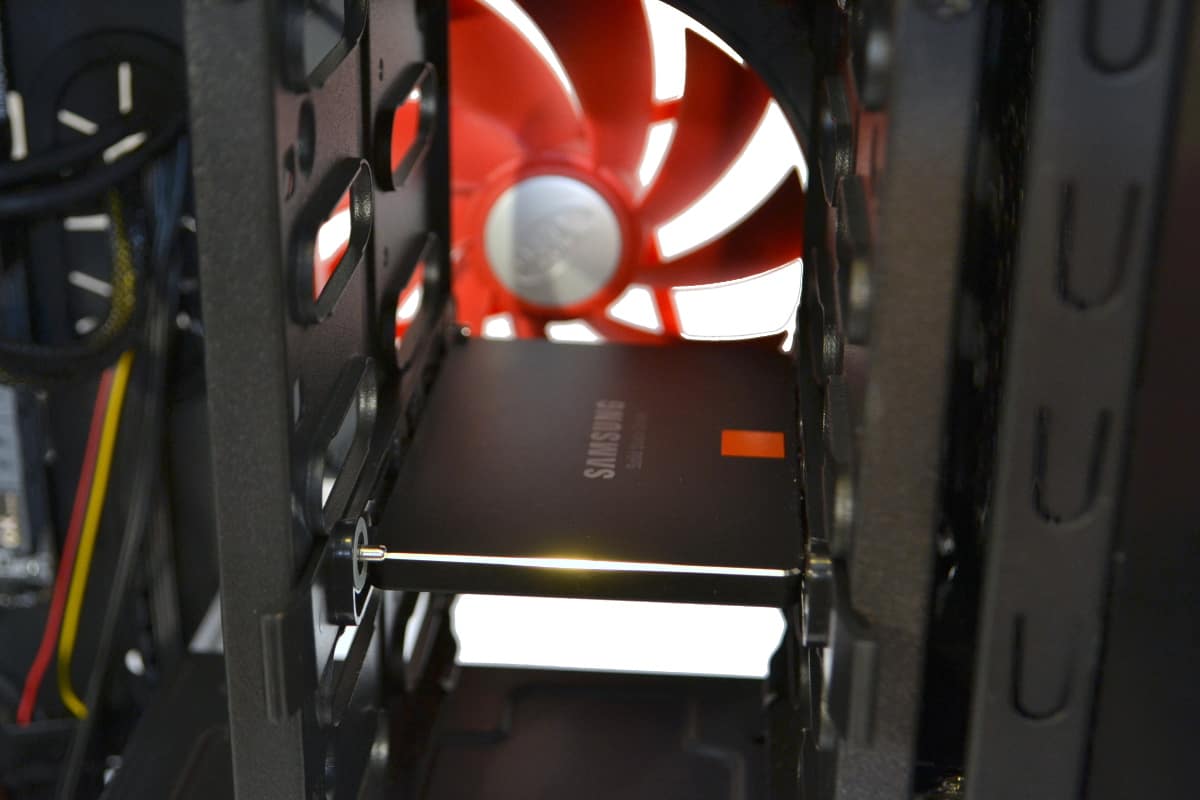First thing you have to determine before you are building is what N600 case wires you will have to use in conjunction with your build. These wires will be the two switched 3 pin Male connectors at the back of the case for two fans of the builders choice. They recommend the front fans. We recommend, “Don’t use the Switch. Leave it on and forget that it ever was there”.
The others are the 1 X USB 2.0, 1 x USB 3.0 dual hub, the front I/O Audio panel plug with Ancient AC 97 still wired in.
The last parts are the Control and LED indication wires. Power and Reset Switch pin connectors and Power and HDD indicator Lights. The wires are just the right size for all the wiring needs and not too much extra. The front Fan connector is a special kind of connector with a separate wire for the LED and the Fan control.
According to the building instructions that come with the Case it says that the Back On/Off switch is made for the two front fans but still it would have been better to have a variable Voltage switch in the back to control fan speed instead of just an Off and On switch but why throw out the baby with the bath water. Its really not that big of a deal.
Installing an SSD takes a four screws and the same hardware made for the 3.5 inch drive slots. There is a left and a right hand side for the slide mounts and they fit perfectly with the included screws for the SSD if you choose to use the Rack. We did in this build and used a very large V8 GTS for the build to show the enormous amount of space there is inside this very reasonably priced case.
The bottom Drive bay is great. The slides fit effortlessly into the side of the hard drive and then just slide the drive into position. Getting to the plugs of the Mechanical drive is great but you may want to carefully wire your drives in as you go to make it easier on yourself but be careful not to bind or force any wires, If you encounter resistance pre-wiring the drive before sliding it in then install the drive un-wired and then wire it as needed later on.
This is the Average build we used for the Cooler Master n600 mid tower case. We encountered no problems using any of the parts in this build except for the PCI Slot blanks were Screwed in exceptionally tight and needed a Phillips head screwdriver for removal. Cooler Master engineered a very well thought out case with the usual finesse. They have been building cases a long time and it shows here. A lot of know how goes into these cases and everything fit perfectly and was easy to mount except for the few harsh motherboard Screws at the top of the board that gives every case a run for its money.
The picture above shows the pure perfection of how the parts all fit together inside the n600 with little to no effort or special know how assemble the full build.
This picture captures the Huge GTS looking as if it is jutting out from the case like some large alien head but it fits with a few Millimeters to spare and the Cooler Master GTS Air Cooler Actually fits perfectly and looks great in this case.
Wire management clearance can clearly be seen from this angle as the Cooler Master N600 has just the right amount of room for my wires to be routed without causing a problem with re installing the back panel. But this can take a lot of fore thought so when you are working in the back of the case make sure you think everything out before you start tying things down or you will be clipping those wire ties to refit a new solution. Think then tie.
Here is a full look from behind the case how the wire management can work with the solution we used. The Power supply that we used has both ribbon type modular cable and full bundled round main cables that can be a problem with the Cooler Master N600 Case so buy a power supply that gives you plenty of room for the wires that you will need for your build.
With full build attached and the panels installed this Cooler Master n600 really shines. I used an ASRock X79 board with the V8 GTS Air Cooler on this build and the look is extraordinary. The Case window allows just the right amount of light to show there is a serious build inside with out looking like a neon sign at a bad hotel.
Another glamour shot shows that this case is not just some ho hum case. Its looks really great with Red and black accents inside with gold and yellow being accent colors and the front fan off it look stunning for any décor of home or office.