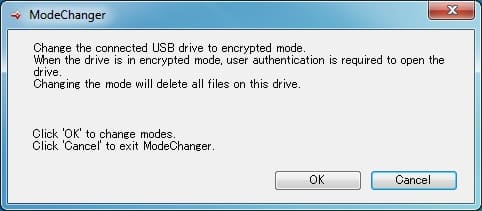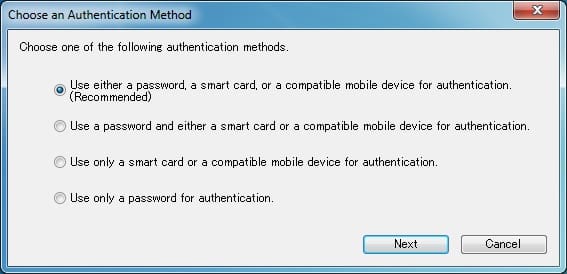Setup & Software
Just like any USB hard drive all you have to do to get it installed is plug it in and Windows will automatically recognize it. Now you can use the drive as is, but if you want to set up hardware encryption you will need to run the mode changer software that is preloaded on the drive. When you run it you are prompted and told it will erase all data on the drive.
Once completed the drive will reset and you are then prompted to choose an authentication method. I went with the recommended method which was to use a Smart Card or compatible Mobile device and a password.
It ran me through using the included Smart Card to unlock the drive, but you could easily use a NFC enabled mobile device as well. You are also prompted to enter a password as well as a secondary means of unlocking the drive.
The Smart Card works quite well, here is a video showing it in action.
If you go online you can download Buffalo’s Backup Utility software. While it will allow you to set timed backups it is quite odd. When you select the drive you want to do a backup of you can’t drill down to specific folders or files, instead it selects everything on the selected source drive and you have to exclude files or folders you don’t want to be backed up. It just seems sort of backwards really.