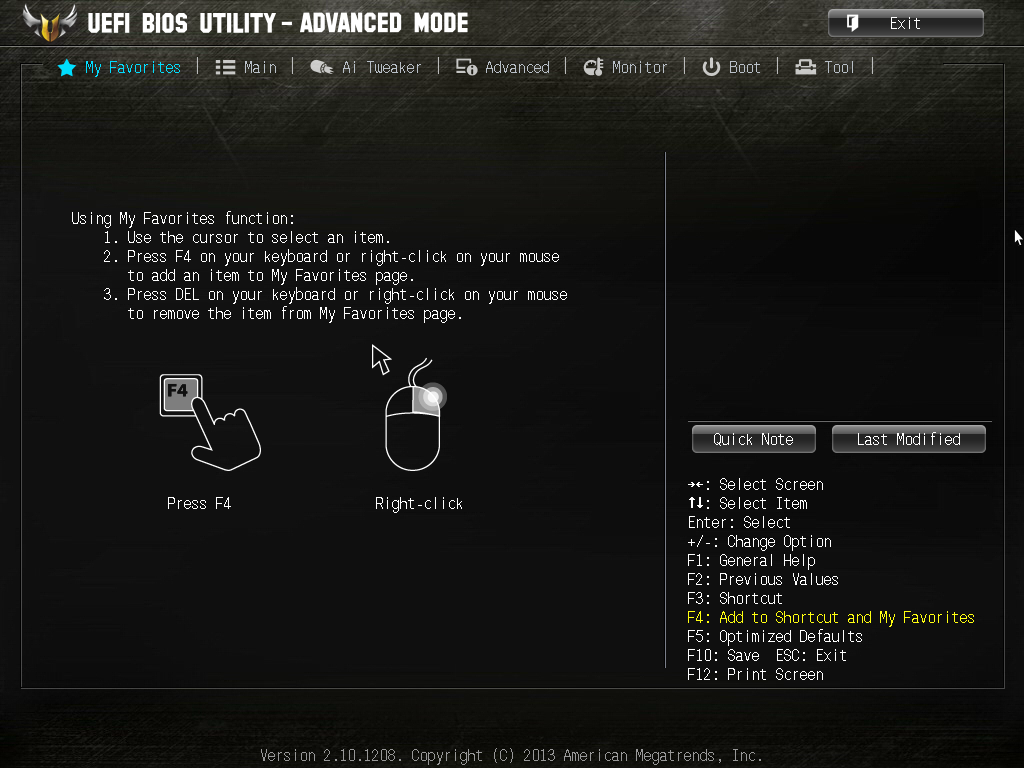The BIOS
Like all new motherboards ASUS us using a graphical UEFI BIOS. That means you can use both your mouse and keyboard for easy navigation. ASUS has added some great features into their Z87 BIOS’s so check out our video overview of the BIOS below.
While we did mention it in the video here are my favorite 3 main changes ASUS has done with their Z87 UEFI BIOS. The first is the BIOS setting change. Before you save your changes in the BIOS it will pop up a screen that will show you all of the changes that you have made.
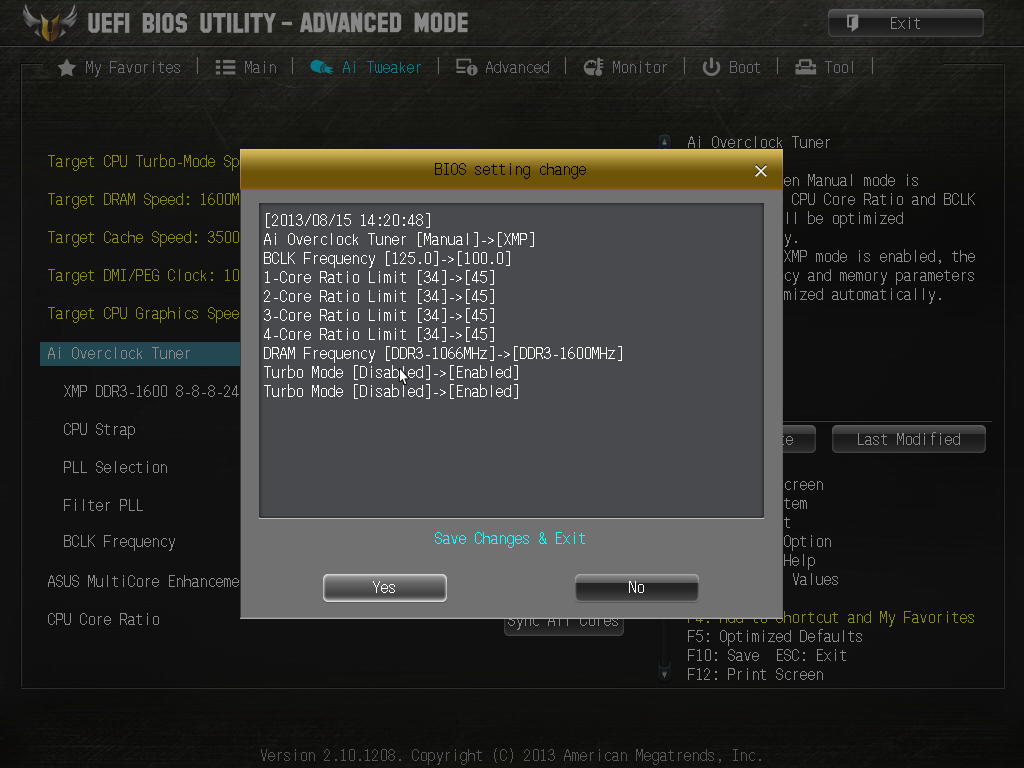
Next is the quick note. Here you can actually take notes right in the BIOS. So if you are changing settings or overclocking you can save these notes so they are always accessible in the BIOS.
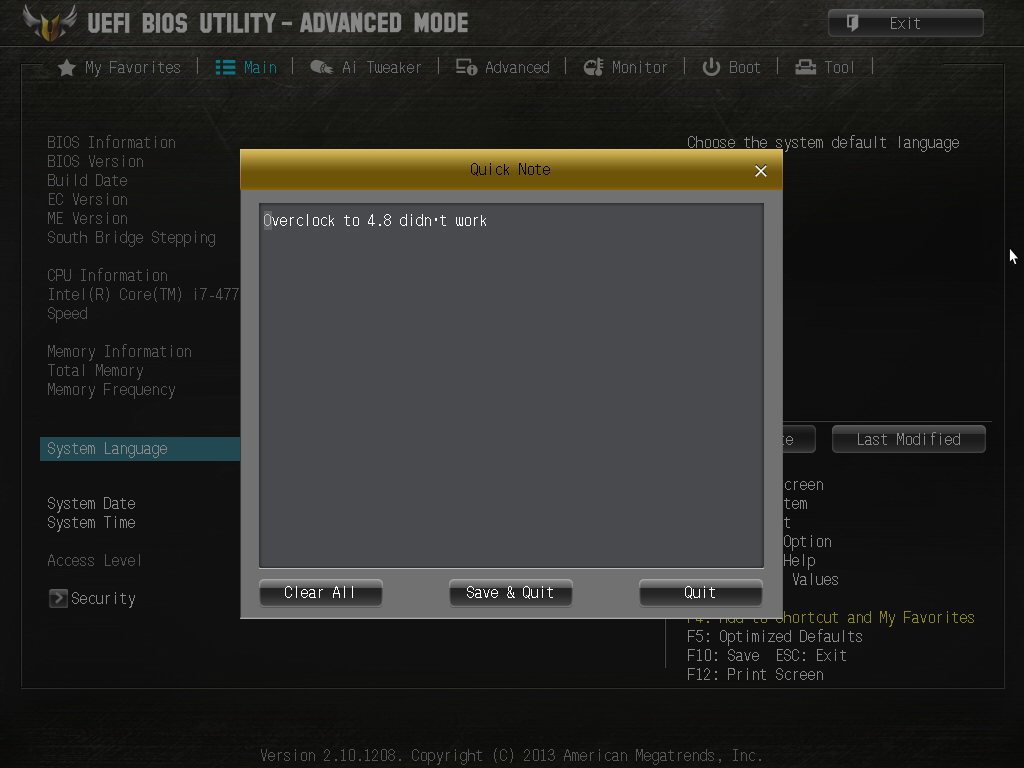
Finally we have the My Favorites tab. Don’t you hate going through all of the menus to change settings in the BIOS? Don’t you wish all of the settings you normally change were on one page? Well that is what the My Favorites tab is for. You can add any setting in the BIOS to this page for easy access.