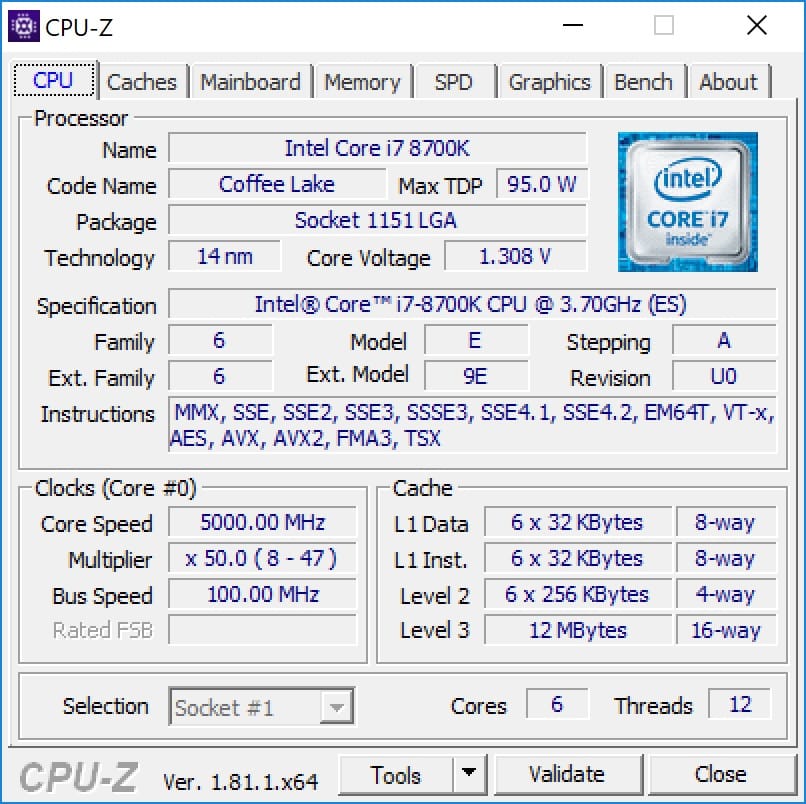Overclocking
Overclocking on the Z370 platform is very easy if you are familiar with Intel overclocking. We will be doing our overclocking in the BIOS. So on this board specifically you are going to want to go into the M.I.T. under CPU settings and change the CPU Base Clock to 100.00 MHz and the CPU Clock Ratio to what you are shooting for. We are shooting for a 5.0 GHz overclock so we set our CPU Clock Ratio at 50. Also be sure to enable your XMP profile.
Next go into the CPU Voltage section and set a CPU Vcore that works for you. You are likely going to not want this on auto as that will more than likely cause heat issues. We have our set at 1.30V.
Now if you want your system to be running your overclock on all six of the Core i7-8700K’s cores you will need to do a few more things. Go into Advanced CPU Core settings and Turn Intel Speed Shift, CPU Enhanced Halt, C3 State Support, C6/C7 State Support, C8 State Support, CPU EIST Function, and Energy Efficient Turbo off.
Go ahead and save your settings. We achieve a 5.0 GHz overclock on our Core i7-8700K no problem, but you will need to watch your temperatures as these six-core chips get pretty hot!