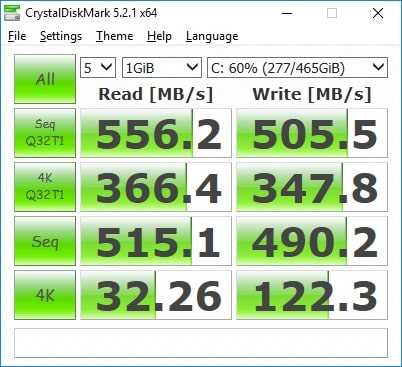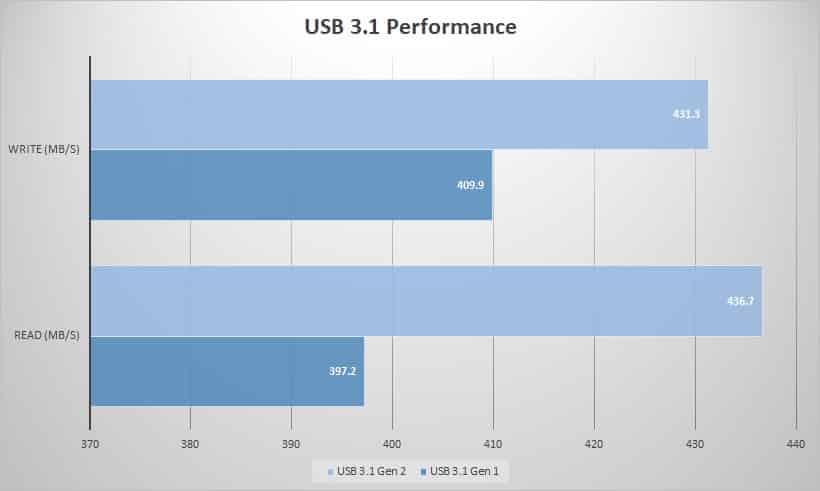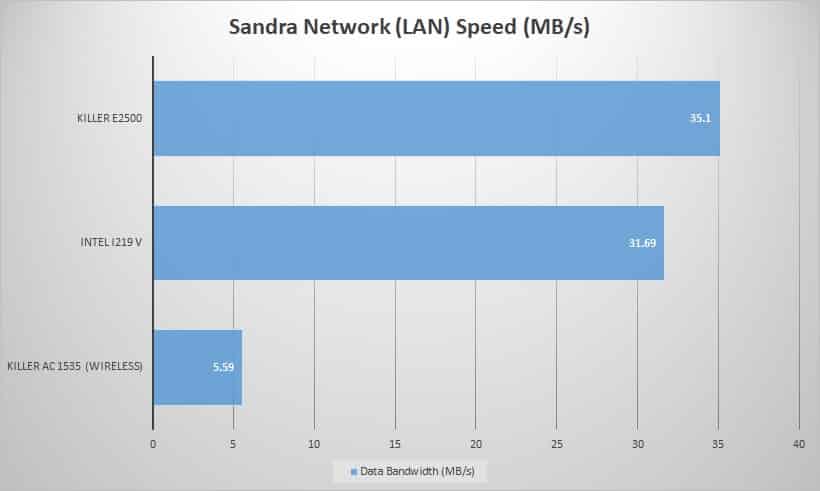Testing – SATA, USB & Network
To test SATA, M.2, and USB speeds we make use of CrystalDiskMark hard drive benchmarking tool. First up is our SATA drive which is a Crucial MX200 512GB drive.
For the M.2 test we will be using the Patriot Hellfire 480GB drive. We tested both the top slot and bottom slot (that shares bandwidth with the SATA ports) The top slot is on the left and the bottom slot is on the right.


For the USB 3.1 tests we also use CrystalDiskMark. We actually decided to use a the Samsung Portable SSD T3 drive and testing both the Gen 1 and Gen 2 ports.
To test the network adapter performance we use Sandra’s Network (LAN) benchmark. We tested the both adapters as well as the WiFi adapter on the board.