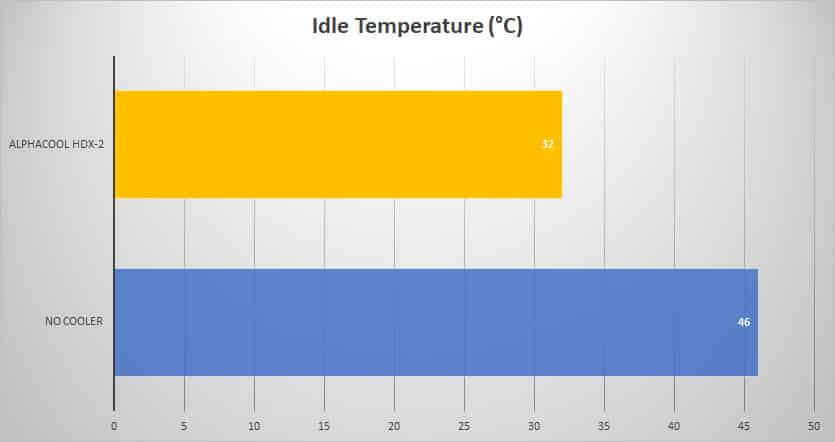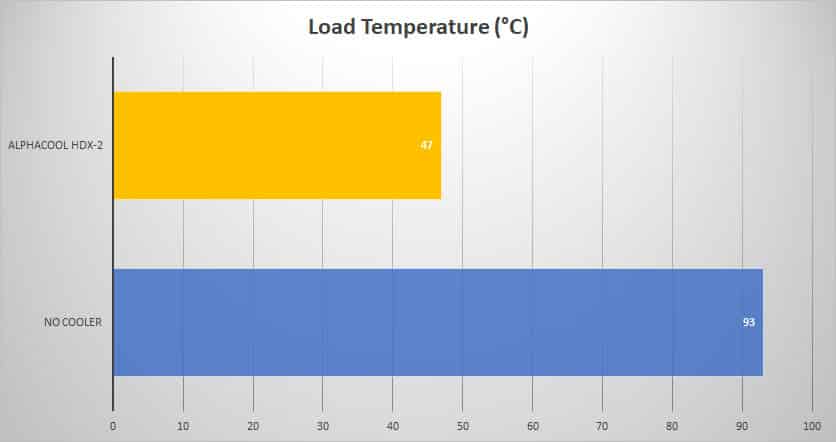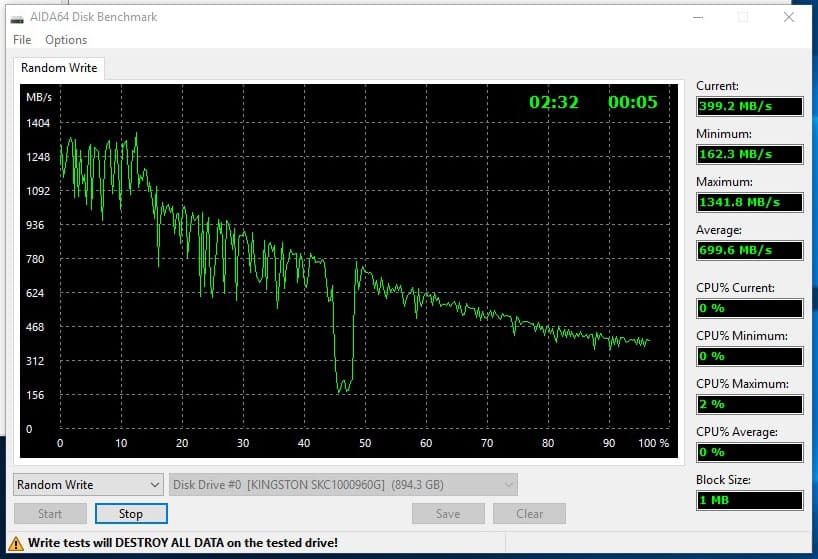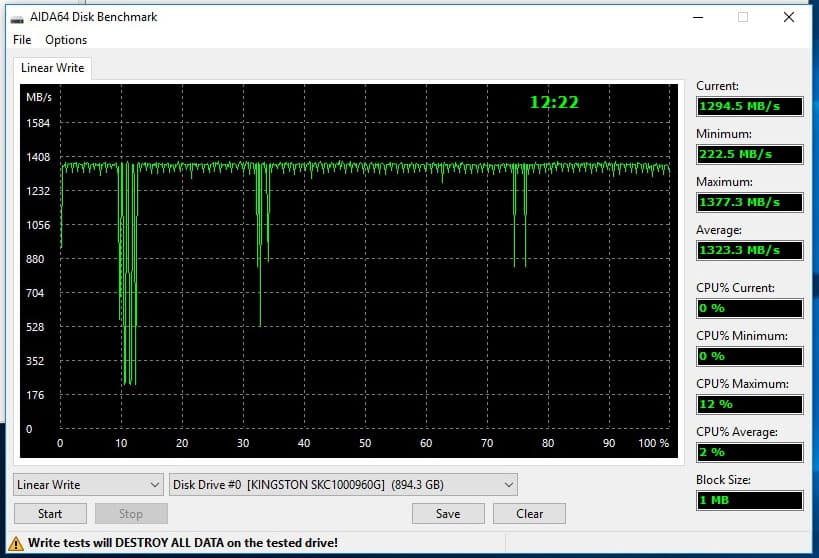Testing
Now that we have our M.2 SSD installed in the HDX-2 we just had to install it in our system. You can install it in any PCI-Express slot x4 or higher. This is great if you don’t happen to have a M.2 slot on your board or wanted to expand past the 1-2 that might be on your board.


So how well does the Eisblock HDX-2 actually cool down your M.2 drive. The drive we used for testing was the Kingston KC1000. We tested it in the M.2 slot in our motherboard first without any type of cooling and then again using the HDX-2. Idle tests were taken on the Windows 10 desktop.
So not bad, about a 14 degree difference. Not let’s put some stress on the drive and see how the HDX-2 does. We ran AIDA64’s linear write test on the drive and monitored temperatures, here are our results.
Now this is where we were really impressed, a 46 degree different, 46! That is crazy!
Now if you haven’t experienced thermal throttling before you might not noticed it, but it definitely slows down transfer speeds. Below you will see the results from our AIDA64 linear write test without any cooling.
As you can see the performance degrades over time, starting out around 1248 MB/s and dropping all the way down to 399 MB/s. This gives us an average speed for the test of 699.6 MB/s. Now lets run the test again using the HDX-2.
Here we see more consistent performance across the board as you can see from the line graph. The average for the test is 1323.3 MB/s, almost a 2x difference from throttling.