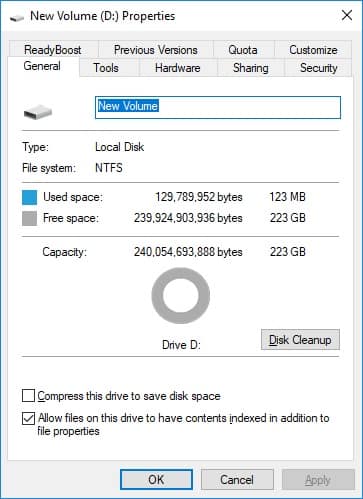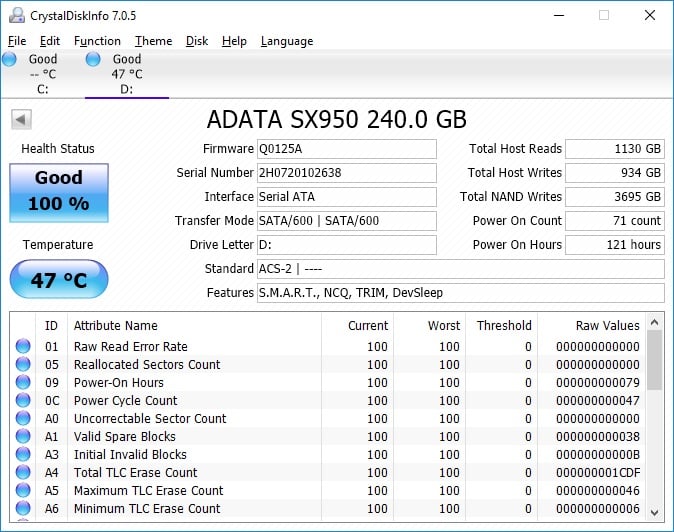Drive Information & Testing Procedures
Just like any other 2.5-inch solid state drive just plug the XPG SX950 into SATA power and data in your system and you are good to go. Once you have the drive installed and formatted you are left with 223 GB of usable space.
Opening up CrystalDiskMark we can see the drive supports S.M.A.R.T., NCQ, TRIM, and DevSleep.
ADATA has their own SSD Toolbox software, which can be downloaded here. On the first tab you’ll be shown your drive information with drive health and estimated life remaining. Diagnostics allows you to run both a quick and full diagnostics scan as well as set a temperature alert. In Utilities you can secure erase your drive, update the firmware, and update the toolbox software. Optimization allows you to run TRIM and do OS optimization.




For testing the drive we will be using the following benchmarking programs, we have provided links to each so you can run the benchmarks on your drive for comparison.
Sisoftware Sandra Physical Disks Benchmark (download)
ATTO Disk Benchmark (download)
CrystalDiskMark 64bit (download)
AS SSD Benchmark (download)
Anvil Storage Utility Professional (download)
PCMark 8 – Storage Benchmark (download)
AIDA64 Storage Benchmark (download)
We also made these optimization changes…
– No power saving options in the BIOS
– ACHI enabled in the BIOS
– Windows 10 User Account Control (UAC) is disabled
– Windows 10 power saving settings are disabled
So let’s get into testing!