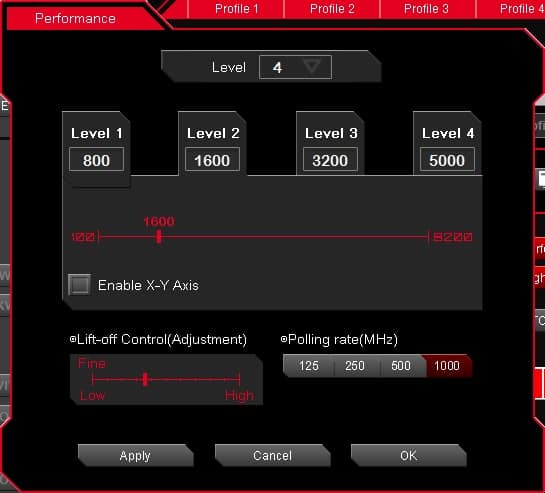Software Overview
The Level 10 M Hybrid mouse software can be downloaded directly from the Tt eSPORTS website. The mouse will work just fine with both wired and wireless mode without the software, but if you want to customize things you will need the software.
Opening the software up you have have a full overview of the mouse and your button assignments. They can be changed to whatever you would like them to be. There is also a normal and battle mode. In battle mode the illumination effects will change according to your click frequency. On the right side you can customize your profile name (you have a total of 5 profiles) and set up your macros.
Click on the Macro setting tab will bring up the macro create screen. Here you can live record macros and set things like delay time etc. You can also import and export macro settings.
Also on the right side of the main screen is a performance button. Here you can set your four different DPI levels, lift-off adjustment, and polling rate. There all can be set to different values for each profile.
Below the performance button is the light option button. Here you can choose the colors for both the rectangle illumination and the illumination on the scroll wheel.
There is also a battery level indicator on the main screen. If you click it, it brings up the power settings. Here you can set how long before the mouse goes to sleep after it is idle and when the battery blink indicator should turn on.