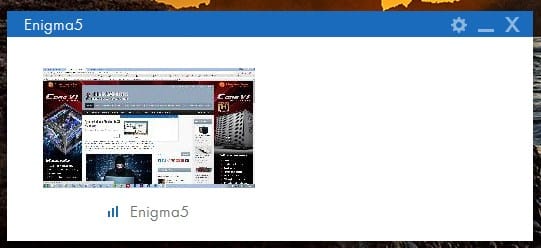Setup & Usage
Getting the DOKO setup is extremely easy. All you have to do is plug in power, HDMI to your selected display device (we went for our HDTV) and Ethernet and you are good to go. Ethernet might be an issue for some people as they do not have Ethernet available by the home theater. NZXT has told us that you are able to use the DOKO with a powerline adapter or wireless bridge to make things easier, but you could experience quality issues.
Once your DOKO is setup you need to install the DOKO software on the PC you wish to stream from. It is an easy to install app that will show the DOKO on the network and allow you to stream. There are not many settings, but you are able to select the volume and if you want to turn the volume off at the source (PC you are streaming from). To start streaming all you have to do is hit the play button on the PC you are streaming from and you should now see the screen on your TV.
If you happened to have a USB controller device (wireless controller, keyboard, mouse) plugged into the DOKO you can also select the PC you want to stream from directly on the device itself. Just use your controller device to select it and you can start streaming. One thing that is really cool is that the USB devices that are installed into the ports on the DOKO will be installed as if they are running on the host computer. Here is a video showing you how easy the DOKO is to work with and some gaming.
I have been using the DOKO for about 3 weeks now and it has turned into a device that I use on a daily basis. I do not have cable so all of the media I consume is either downloaded or streamed. It is just so easy for me to start the stream on my main PC and then start streaming to the DOKO. On top of that I do have any performance issues as I would on one of the set-top boxes because my main PC is handling everything. Also some apps on these set-top boxes do not always work correctly, so using the browser to use streaming services typically works the best.
When it comes to gaming I played a few hours of FPS games (Payday 2 and Team Fortress 2). While many people said that the DOKO is not necessarily made for fast-paced games like this in my experience that was not very much input lag at all. Obviously non-multiplayer and arcade-style games more fit the bill here. I wouldn’t use the DOKO to say play an important match or anything like that, but for casual gaming it works just fine.