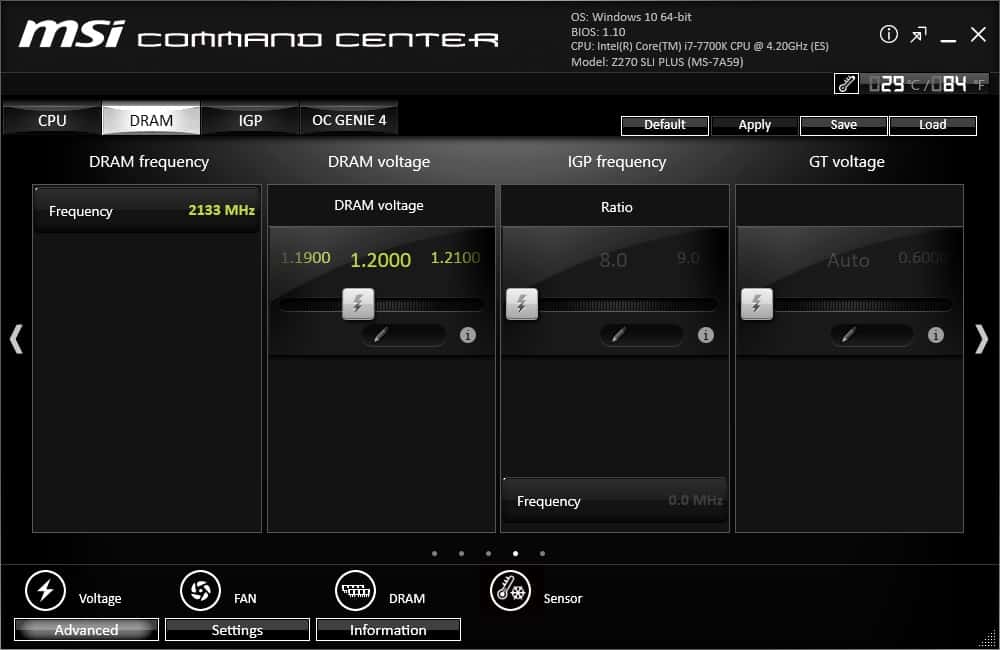Included Software & Features
When you power on your system you’ll notice that there are white LEDs that light up under the board. This gives a pretty cool effect and something you wouldn’t expect to see on a motherboard in this price range.


These LEDs can actually be controlled with MSI’s Mystic Light software. You can have them on or off, or set a different animation light flashing, pulsing, or even going to music. In the Mystic Light software you also have the ability to control the single RGB header on the board.
MSI’s motherboard companion software is know as MSI Command Center and has improved over the years. Opening it up the main page has information on your CPU Frequency and CPU fan. Here you can actually easily tune your system and configure your fans.
The next tab at the top is the DRAM tab. Here you would be able to configure all of your DRAM settings. Since our memory is stock DDR4 without any XMP profiles or anything like that there is not much to configure here.
The IGP tab is enabled if you have IGP enabled. That brings us to the last tab which is OC Genie. This is the instant overclocking feature on this motherboard. One thing that is nice is that it will actually tell you the overclock it will be going for based on the processor you have installed. For our i7-7700K it is 4.80 GHz.
The software also allows you to easily set all of your voltages, DRAM timings, and set up your fans. You have the ability to record voltages, temperatures, and fan speeds. You can set up warnings as well, which is always nice to have. Finally you can see all of the information on your motherboard, CPU, and memory as well as having a full hardware monitor.



The software also has a pretty cool real-time on-board temperature sensors control. This allows you to see how hot your system is running in real time.
One piece of MSI software I really like is their Live Update. This makes it quite easy for you to keep up to date with drivers as well as MSI utilities. I always tend to download this first and have it download all of the drivers and apps for me.