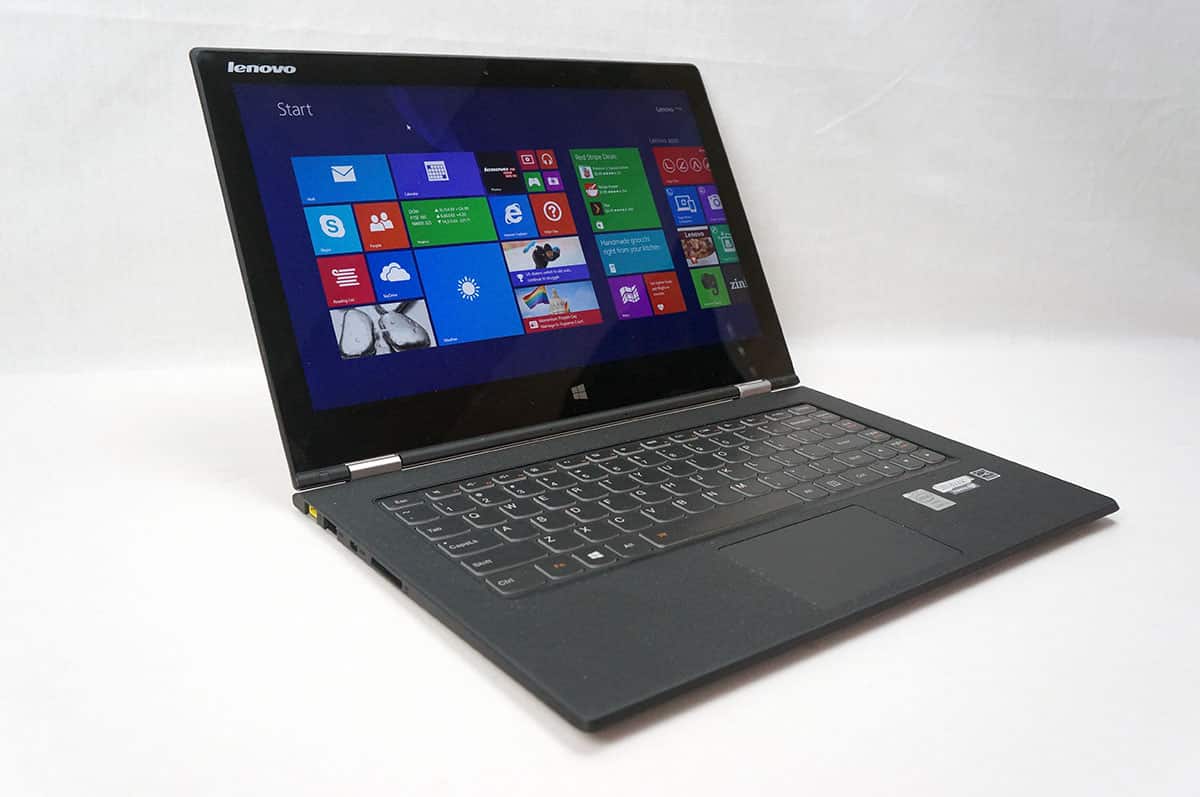Lenovo Yoga 2 Pro Overview
Our Yoga 2 Pro review unit came with the silver lid, but they are also offering models with the orange (clementine) lid as well. This first thing I noticed when I picked up the Yoga 2 Pro was how thin and light it is. The Yoga 2 Pro has the official dimensions of 12.99″ x 8.66″ x 0.61″ and weighs in at just over 3lbs. You can definitely tell a difference between this unit and the original Yoga. This small size is definitely going to make it easy for you to slide this Ultrabook into your laptop bag or backpack.

Let’s take a look at the ports. Starting on the left side of the Yoga 2 Pro you have your power connection, USB 3.0 port, mini HDMI, and a SD card reader.

Moving over to the opposite side there is a powered USB 2.0 port, headphone / microphone port, volume up and down buttons, screen orientation button, and power button. Lenovo listened to customer feedback on the original Yoga and moved the power button from the front of the Ultrabook to the side to prevent accidentally hitting it.

Looking at the back of the Yoga 2 Pro we can see some of the ventilation holes. These will help keep the Yoga 2 Pro nice and cool. You can also see the two hinges that give the lid the ability to flip completely over. These are very heavy duty and are made of metal. Lenovo also listened to customer feedback about the lid and added a rubberized rim along the top bezel. This helps the Yoga 2 Pro have better grip on the surface when in Tent Mode.

Opening the Yoga 2 Pro up reveals the beautiful screen. Lenovo uses a 13.3″ high-resolution QHD+ (3200 x 1800) IPS wide-view display and it just looks awesome. This resolution display is perfect for watching large format video, video editing, and large format photo editing. The screen also is 10-point multi-touch. Right below the screen in the bezel is and touch-sensitive Windows button. Above the screen is the 720p webcam which you can use for Skype calls and to take videos and photos.

Lenovo is using their AccuType backlit keyboard on the Yoga 2 Pro. The backlighting is not overly bright, but does get the job done. It can be turned on and off by hitting the Fn + spacebar. The keyboard is very comfortable to type on, although the backspace key is a bit small and takes sometime to get used to. The touchpad is centrally located and has left and right mouse buttons. It also supports gestures. The palm rest around the keyboard and trackpad is textured, which will make it more comfortable.

The thing that the Yoga series is known for is the ability to put in different modes. There is normal laptop mode which we all know, this is when the keyboard is needed for productivity tasks. Stand mode can be used for viewing movies and video conferencing in tight places. Tent mode (shown below) is great for touch-based tasks like browsing recipes while cooking, viewing photos and playing touch games. Finally there is tablet mode where the lid is turned completely around and you can use the Yoga 2 like you would any tablet.