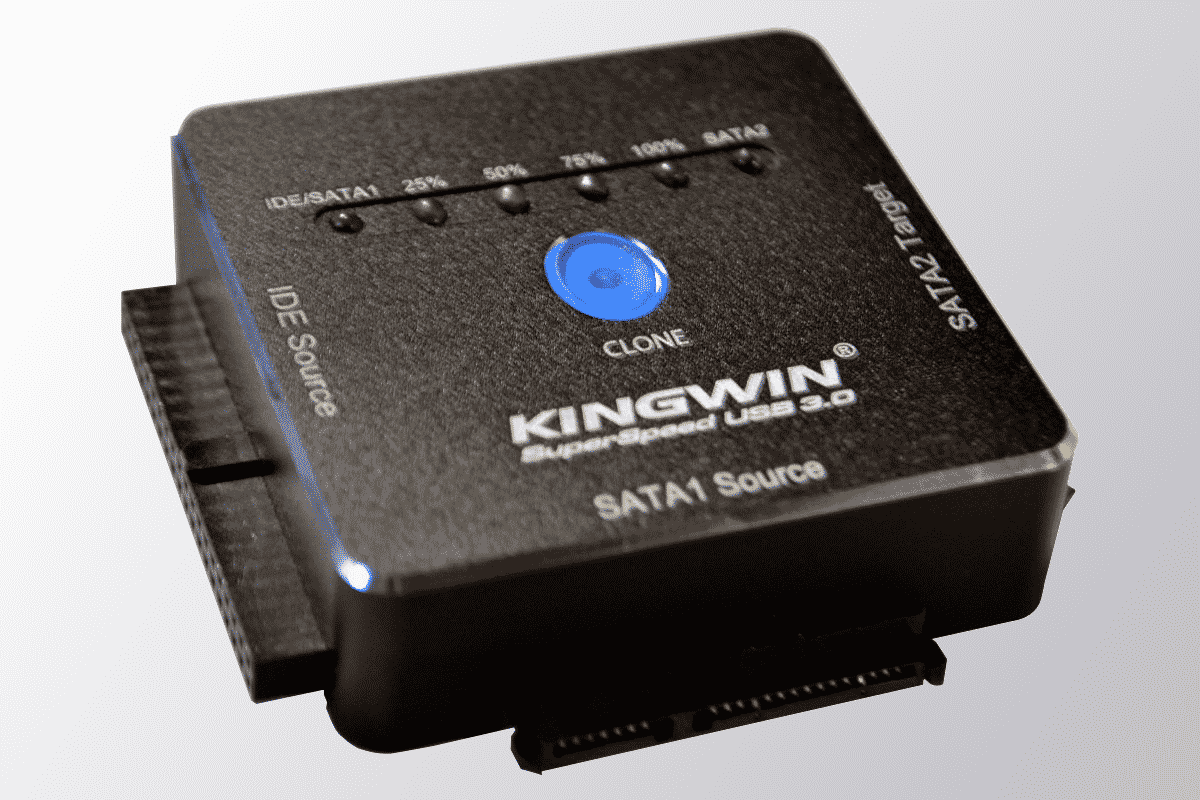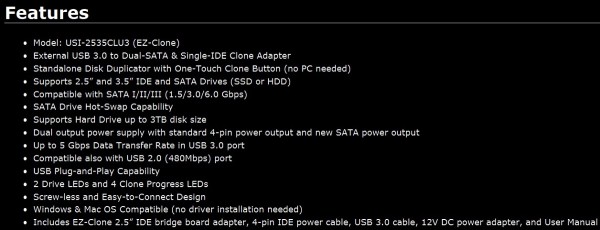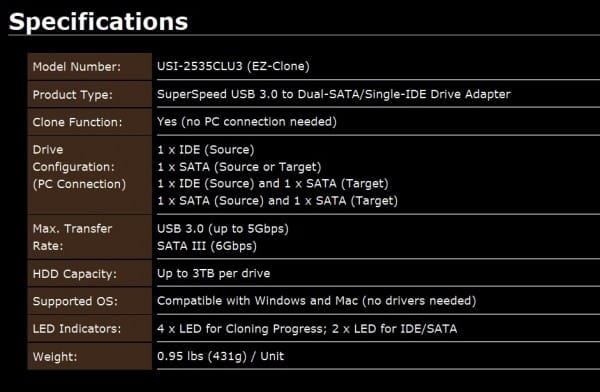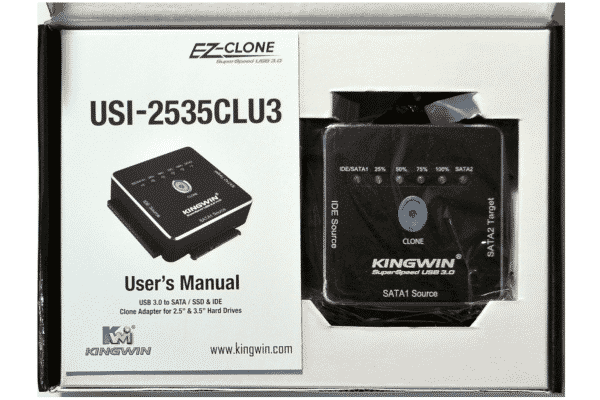The time for new computer upgrades are here and one of the most popular ways of speeding up an older existing system is to get a faster and higher capacity solid state drive. After all, you always need more space and the SSD hard drives are getting faster and easier to afford and these silent wonders are getting larger and larger capacity as mechanicals are slowly fading away. But, what about all the data you already have and you have all your settings just right and then there are your pictures. Maybe you need your new setup to stay the way the old one was before. Maybe you just want bigger but not a complete overhaul. You could do a data transfer wizard but that takes time and then you need to do a clean install before you can re-install your settings and sometimes things don’t go so well that way. You could save all that heartache and time data with the Kingwin EZ-CLONE USB 3.0 to SATA & IDE One Click Clone Adapter. It’s a a shiny little black box that is a very handy duplicator and drive hub by cloning that drive of yours to the new one all in one step data and all.
Just plug in the Kingwin EZ-CLONE Super Speed USB 3.0 AC/DC Power adapter, then plug in the source drive you want copied. It really doesn’t matter if it’s an old IDE or Mini IDE from an ancient Laptop, you got an attachment for those as well, and you can CLONE that old source drive to a newer and faster mechanical or solid state device faster SATA drive with just the press of the centrally located blue oval button.
With the source disk plugged in, you simply plug in your new larger and faster target drive and with a click of the centrally located blue button, just walk away from it. You don’t need to do anything and after the cloning processes is started and when finishes it blinks the lights to let you know it’s done. So you can do whatever else needs to be done while the EZ-Clone does the work for you.
You can also plug this unit into your computer using the USB 3.0 or 2.0 port of any computer you have and simply read any working disk up to a hefty 3 terabytes. Plus you can also use it to check disks for errors or just read them all with a simple plug in and a few key strokes, using the USB 3.0 or a 2.0 connection to access an old archaic mini IDE drives that you forgot about long ago and find that address that you forgot you had and that picture that you completely forgot you had. Well it’s all that easy with Kingwin EZ-CLONE Super Speed USB 3.0 Adapter. duplicator hub.
Packaging
The packaging is very well done. It comes sealed very well in shrink wrap that was very hard to open with no air holes to be seen found. Then the Box is very solid and reinforced with another a layer of corrugated material inside center to hold the black box unit safe and secure. The other accessories fit nicely under the reinforced layer and the contents are nicely wrapped and ready. Overall the packaging could not be better.
First thing you find is the owner’s manual and the EZ-Clone little black box unit. The EZ-Clone unit or little black box for lack of a better longer adjective is nicely finished in brushed anodized aluminum and covered in its own small plastic covering to keep it dry and scratch free during shipping.
After setting aside instructions and the Kingwin EZ-Clone SuperSpeed USB 3.0 black box unit its quite simple to lift up the corrugated layer and under that is the rest of the contents distributed equally in the space underneath. The parts are all individually wrapped as well. In all, the packaging gets an A+ for tidiness and durability to last for decades, if you are the type to put it all back in the box after you use it. But you really don’t need to do that since it works great as a handy hard drive hub after the duplication’s are complete.