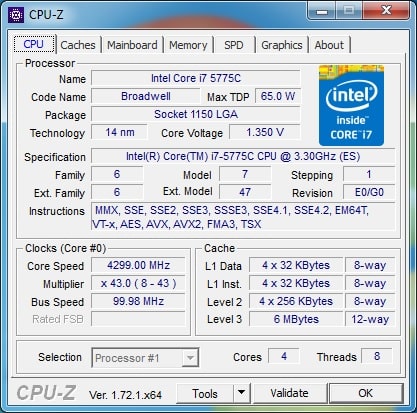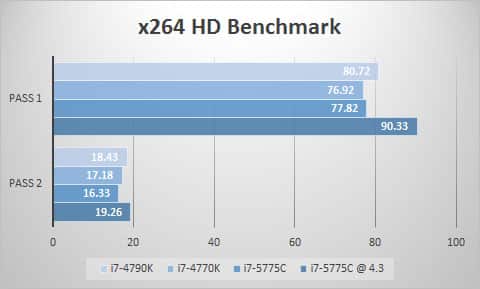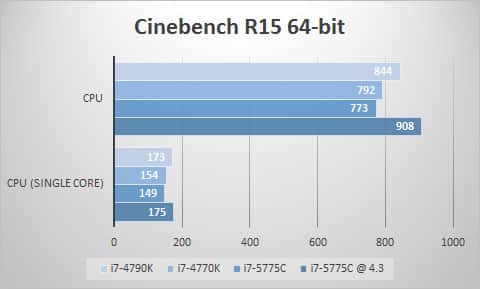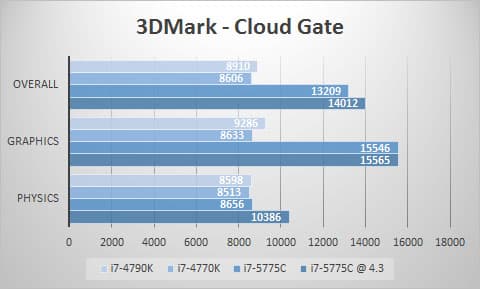CPU Overclocking
Overclocking on Broadwell is pretty much the same as Haswell if you just want to achieve a higher clock speed than the default 3.7 GHz boost speed. Just disable Intel SpeedStep and up your multiplier and CPU Core voltage accordingly. After about an hour of testing we settled on an overclock of 4.3 GHz.
I did find that this processor is quite sensitive to power and voltage changes. I think the biggest issue when it comes to overclocking is that many manufacturers are just putting out BIOS’s for Broadwell so they are very new and untested. We used BIOS 2501 for our ASUS Z97-A, which is not even on the ASUS website yet. Here are some benchmarks showing what a 4.3 GHz overclock will give you.
eDRAM Overclocking
With the 2501 BIOS from ASUS we have the option to overclock the eDRAM. The eDRAM frequency is actually tied to the BCLK. So by default here are the values.
100 MHz BCLK / 18 eDRAM Ratio / 1800 MHz eDRAM Frequency
125 MHz BCLK / 14 eDRAM Ratio / 1750 MHz eDRAM Frequency
167 MHz BCLK / 10 eDRAM Ratio / 1670 MHz eDRAM Frequency
Now if you BIOS supports it like ours you will see a section to change the eDRAM Ratio. I did test this to see if I could change the ratio up to 20, which I was able to and I was able to confirm the change in Intel’s XTU application.
Interestingly enough when I changed the eDRAM from anything but auto my integrated graphics scored in 3DMark and Heaven benchmark dropped significantly. Again with this BIOS and Broadwell being so new I don’t think this is working correctly yet.