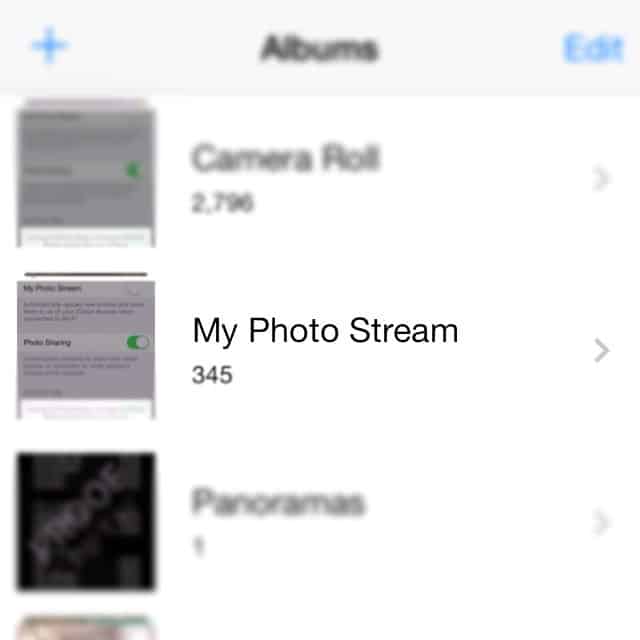If you have an iPhone, iPad, or iPod you know that you have limited storage space on your device. After you load all of your music, movies, games and apps on your device you could be close to running out of space. Well one way to free up some space is to turn off Photo Stream. Here we will be showing you how to turn off Photo Stream in iOS to save storage space.
Photo Stream is Apple’s cloud-based photo sharing service that easily allows you to share photos between your devices and with friends and family. This feature was actually introduced with iOS 5.0, but has been evolving ever since. While the Photo Stream can be very useful, especially if you have multiple iOS devices, it eats up your storage space.
Photo Stream is turned on by default in iOS and it will automatically share your latest photos between any of your iOS devices that also have Photo Stream turned on. This means if I take a photo on my iPhone it will be instantly transferred to my iPad, etc. While this can be convenient for many people it does waste a good amount of storage space, because essentially you are saving two versions of each photo you take. So if you have a single iOS device or just want to save space you might want to turn Photo Stream off.
How to Turn off Photo Stream in iOS
Turning off Photo Stream in iOS is extremely simple. Check out the video below to see just how easy it is.
1. On your device go to Settings and scroll down to Photos & Camera.
2. Enter the Photos & Camera settings and disable My Photo Stream by moving the slider over. You will be prompted to confirm that you want to turn your Photo Stream off and that it will be deleting all of the photos in your Photo Stream.
There you have it, it really is that simple. Now enjoy the extra storage space! If you are having any problems turning Photo Stream off be sure to let us know in the comments.