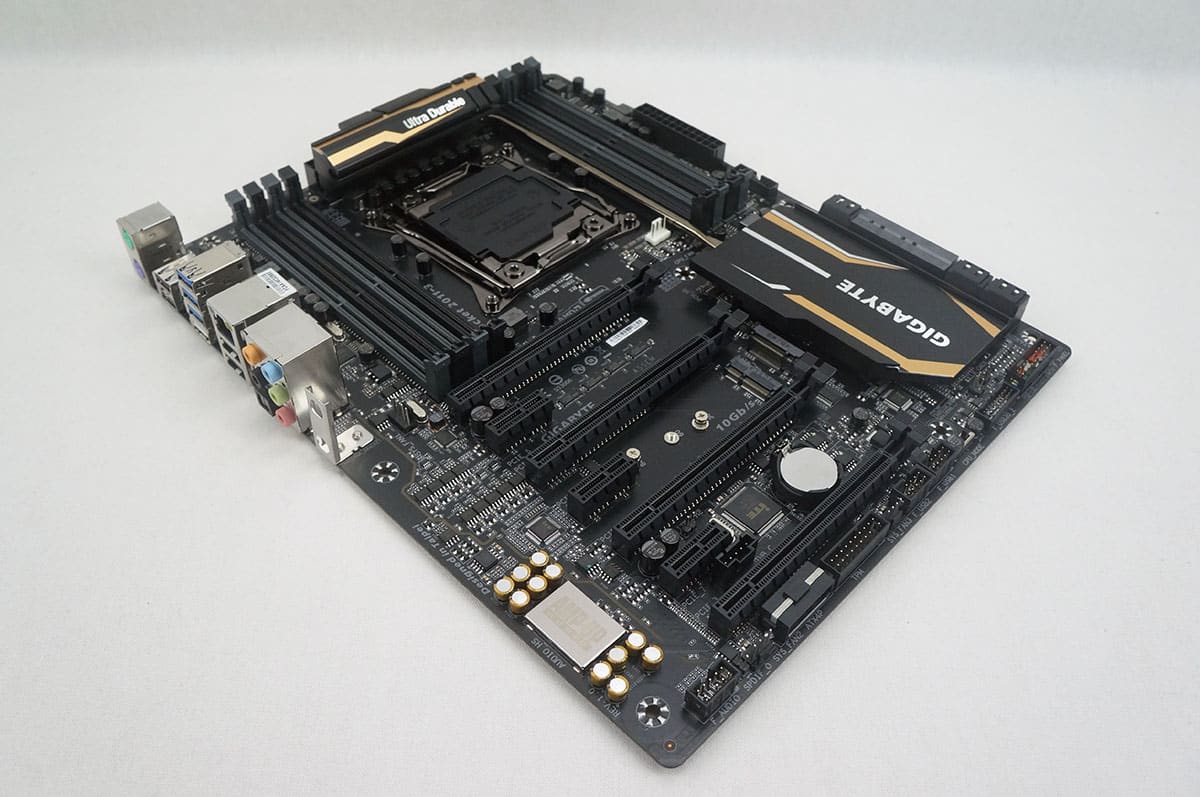Gigabyte X99-SLI Overview
The Gigabyte X99-SLI looks much like many of the other motherboards in Gigabyte’s Ultra Durable line. So you have that matte black PCB with yellow and black accents. The board has two large heatsinks one on the PCH and one on the power delivery components. They are interconnected by a heatpipe.
Starting at the top-middle of the board we have the Intel LGA2011v3 socket, which of course supports Intel’s latest Haswell-E HEDT processors. The board features a 6-phase all digital power design from International Rectifier which includes both 4th Generation digital PWM Controllers and industry-leading 3rd Generation PowIRstage controllers. These 100% digital controllers offer incredible precision in delivering power to the motherboard’s most power-hungry and energy-sensitive components. This new generation of IR digital power controllers and PowIRstage ICs feature Isense technology, which provide more precise current sensing accuracy. This helps evenly distribute the thermal loading between the PowerIRstage ICs, preventing the overheating of each individual PowerIRstage, resulting in longer lifespan and better reliability. Flanking the CPU socket on each side are four DDR4 memory slots (8 total). They are color-coded for quad-channel operation and support DDR4 memory up to 3333 MHz. The CPU fan header is located right below the CPU socket to the right (white). The optional CPU fan header is located at the top left of the board (black). The 8-pin EPS connector is right behind the top heatsink on the board.
Moving over to the right side of the board you have your 24-pin ATX power connection and a USB 3.0 header.
Moving down to the storage connections there is a single SATA Express connector and eight SATA 6GB/s ports. Keep in mind if you do not happen to use the SATA Express connection that opens up two more SATA 6GB/s ports, giving you a total of 10.
At the bottom of the board you are going to find the rest of the connections and headers for the board. From right to left you have your front panel headers, a second USB 3.0 header, CPU mode switch, two USB 2.0 headers, a 4-pin fan header, TPM header, a Molex connection for extra PCIe power, a second 4-pin fan header, and finally the front panel audio header.
At the far end of the board is Gigabyte’s AMP-UP audio solution. This audio solution is based on the Realtek ALC1150 115dB SNR HD audio codec with a built-in rear audio amplifier. As you can see the audio section of the board has complete PCB isolation from the rest of the components on the board. Also Gigabyte has separated the right and left audio channels on different PCB layers.
As far as expansion slots go you have two PCI-Express 3.0 x16 slots, two PCI-Express 3.0 x8 slots, and three PCI-Express x1 slots. GIGABYTE X99 motherboards feature a unique PCI Express design that utilizes 100% of all 40 lanes from the CPU when in a 4-Way or 3-Way graphics configuration. Standard designs limit all 4 main PCIe lanes to x8 (64Gb/s) bandwidth, but thanks to the onboard external clock generator combined with the direct connection of one of the x16 lanes to the CPU (switchless design), GIGABYTE X99 motherboards can unlock the full bandwidth available and provide the best graphics bandwidth possible to the user. So what that means is with 3 cards installed two of them will run at x16 mode with the third at x8 mode and with 4 cards installed a single card will run at x16 with the other three at x8. Above the top PCI-Express slot is another 4-pin fan header.
In between the second and third PCI-Express slots are two M.2 slots. The first M.2 slot is for an optional 802.11 ac WIFI + Bluetooth 4.0 card. The higher, or second M.2 slot is for an M.2 solid state drive. This is an M.2 slot 10 GB/s slot.
Finally on to the rear I/O, from left to right you have a PS/2 keyboard port, PS/2 mouse port, two USB 2.0 ports, four USB 3.0 ports, a Gigabit Ethernet (Intel) port, two more USB 2.0 ports, audio connections, and a bracket for the optional WIFI + Bluetooth 4.0 card.