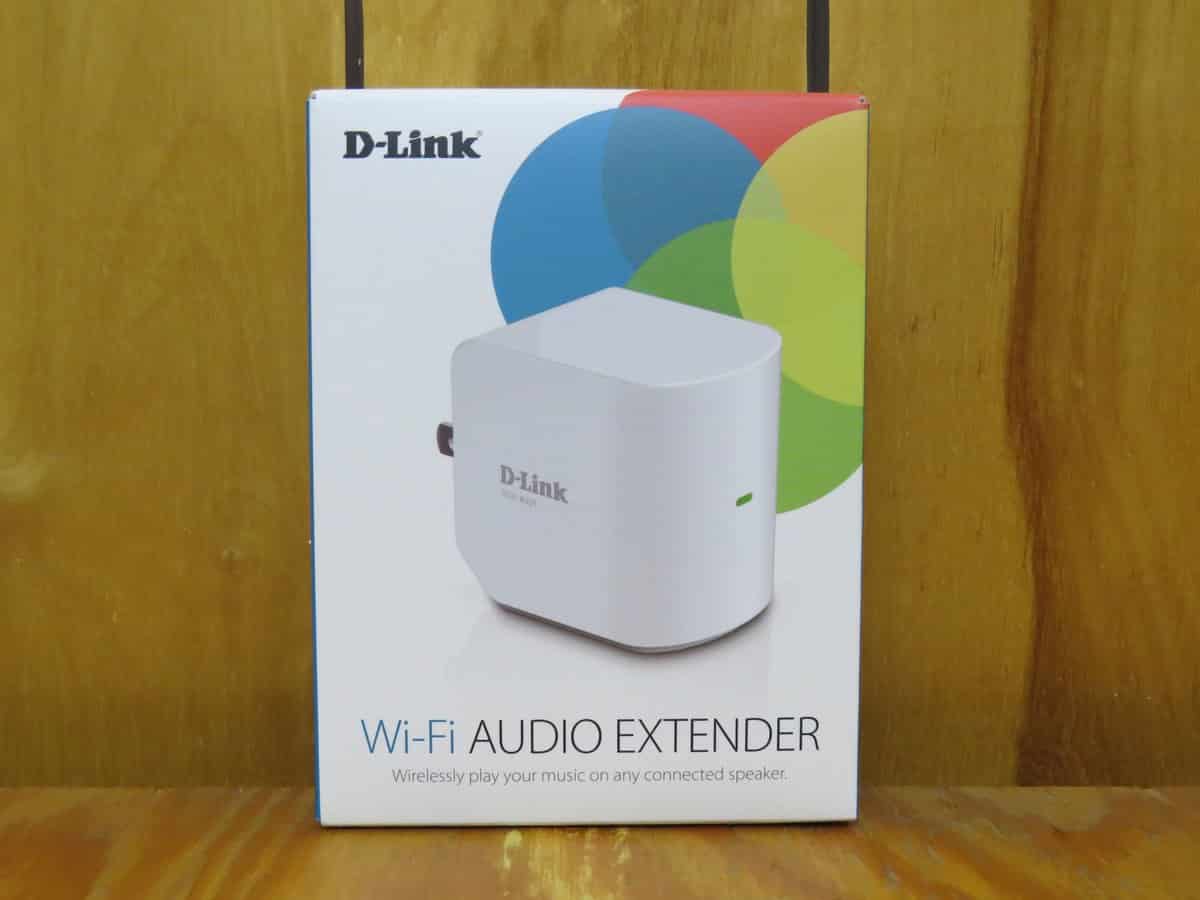Testing
Usually Wi-Fi extenders appear to be easy to configure, but there’s a caveat or two. However, configuring Wi-Fi Audio Extender could not have been any easier. I opted to do manual configuration versus WPS, because I’ve never experienced trouble with WPS. So, once Wi-Fi Audio Extender was plugged in to power, I connected to the network it created, checked DHCP, saw my gateway/router IP was 192.168.0.50, connected to that, and D-Link’s setup was literally, click Next, type in a password, Next a few more times, Wi-Fi Audio Extender reboots, and boom, all done. I was surprised how well it worked the first time.





I was able to get solid Wi-Fi performance out of Wi-Fi Audio Extender. Areas of my house that are usually spotty were completely covered by Wi-Fi Audio Extender. Basic web tasks like surfing and checking email were flawless. Streaming videos from YouTube or Netflix were drop-free and played back at full quality. The other high-profile feature of Wi-Fi Audio Extender is audio can be streamed directly to it via AirPlay or DLNA (only AirPlay was tested), and output through its 3.5mm audio port. Wi-Fi Audio Extender allows the expansion of wireless audio into a living room, bedroom, bathroom, or even outside by the pool. Anything that accepts a 3.5mm input will work fine with Wi-Fi Audio Extender. AirPlay performance was spot on from iTunes, iPhone and iPad. In fact, something that may not be realized is, Wi-Fi Audio Extender doesn’t even need to be connected to an existing network for audio streaming to work. This is really nice if you’re by the pool and your Wi-Fi network just won’t reach. Wi-Fi Audio Extender will automatically create its own wireless network and make its audio streaming available over that network. I could be in the middle of the desert and successfully stream audio to a speaker connected to Wi-Fi Audio Extender.
Only one flaw was noticed in Wi-Fi Audio Extender, its 3.5mm audio port outputs a small amount of high pitch noise when a device connects to it. Below is an audio sample that shows its noise. Any noise before 2 seconds is just background noise from line-in port on computer, or whatever else is being picked up. At 2 seconds you’ll hear a small pop, then the high pitch noise. Despite it being audible without music playing, while music played, the high pitch noise wasn’t noticeable on basic speakers. But if you’re really into audio and want to hook Wi-Fi Audio Extender up to your home theater system, you may want to opt for an Apple TV instead.