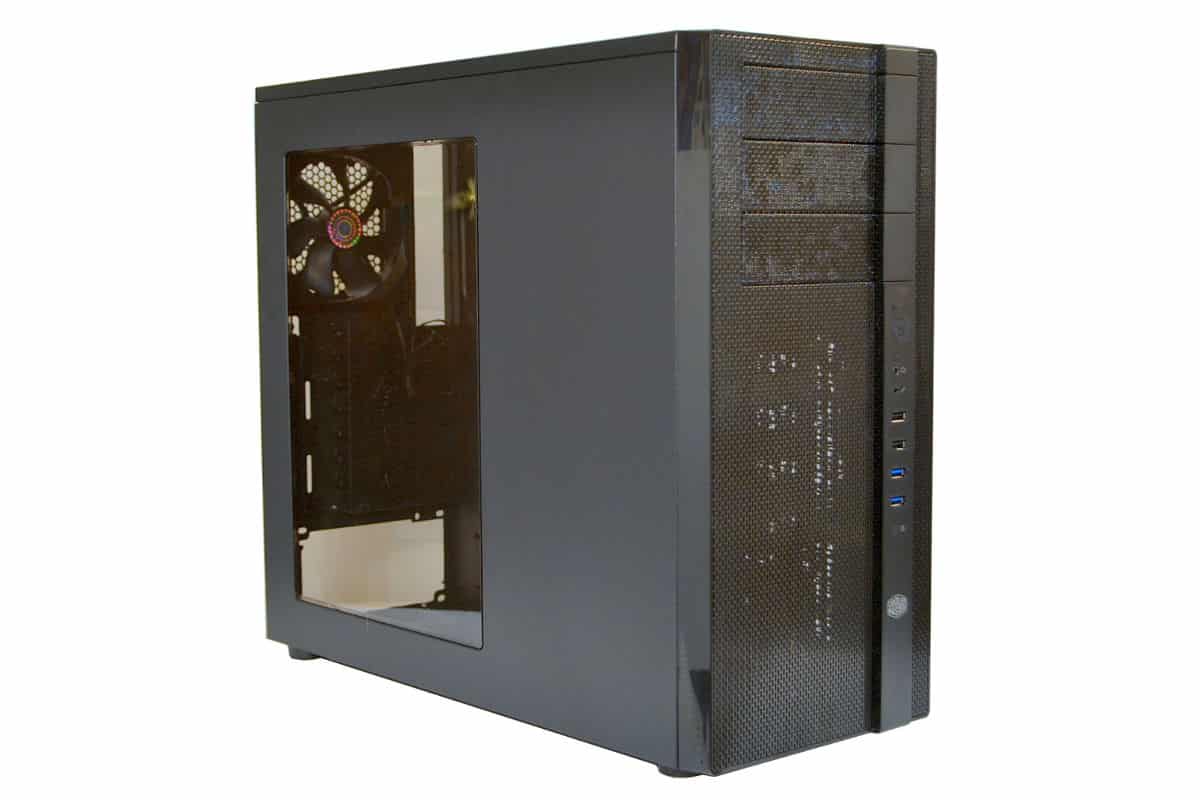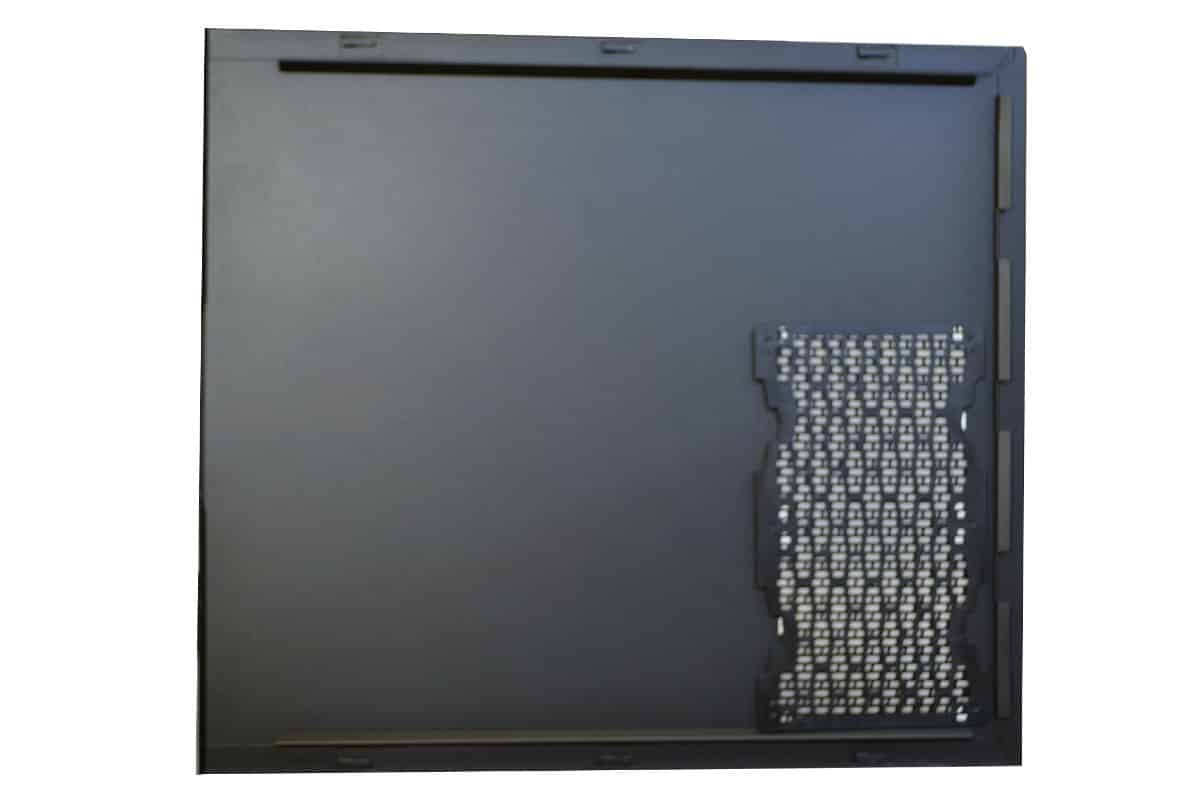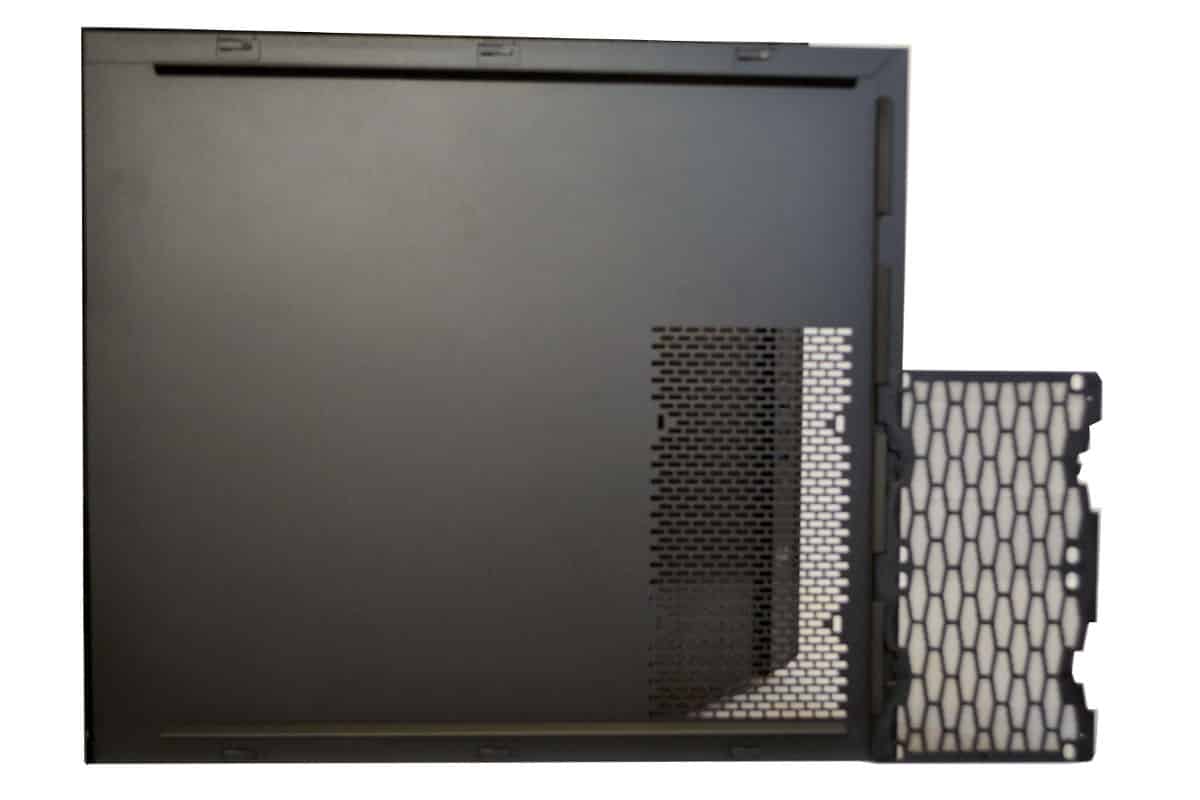The Exterior of the N600 is well painted. Both front and back of the panels have been sprayed well with a great easy to clean finish, we found no chips, drips or orange peeling in the finish and is painted fully in a Satin Black. The case is flawlessly painted well.
This windowed version of the Cooler Master N600 series is the only N-Series case to have the bottom light toggle switch that can control the fan lighting in the case for night computing with sleeper’s in the same room or total dark operation. The Power and Reset switch is a little above center and has a nice placement the bottom of the 2 x USB 2.0 ports is almost dead center of the case and the two USB 3.0 hubs are on the lower two ports. Still the location of the buttons are great for both on the desk or under the desk operation.
The top of the N600 is very nice as it is ready for a 120 x 240 mm / All in One water cooling system or your choice of two 120mm or two 140 mm exhaust fans mounted at the top for great ventilation whether you are pulling in fresh air for a water cooling system or forcing out air from the top with some mighty fans to keep the interior nice and ambient. There is a dust filter on the underside of this ventilation system and held in by four black plastic removable Rivets that are easy to remove and replace. We would urge that if you use and ALL IN ONE cooler that you DO NOT use this Filter unless you are willing to dismount the radiator every time you need to clean the filter. This would be an easier process if the filter was somehow magnetically stationed at the top of the case but as it is engineered now it would not be Advisable to use this filter unless you mounted your fan or Radiator on the outside top of the n600 case.
The bottom of the case has a great filtration system for the PSU as it is pulling in air from the floor where most dust accumulates. This filter is easy to slide out, water wash, dry and replace with ease out of the back of the case. It slides in and out like a drawer and is easy to manipulate as long as you have room behind the case to pull out the 11.2 inch filter.
The right side of the N600 is one of the real WOW Moments of this Cooler Master N600 case review. The Cooler Master engineers devised a way to mount a 120 X 120 All in One Cooler on the front side of the case and with a little modifications it could very well fit a 120 X 240 there too. The problem is not space but the 120 x 120 mounting area is just that size and not lower so the bottom of half of the radiator would fit but not be mounted, just the top and guess what?
One could actually still use the panel vent Filter but be very careful with this filter. The plastic (L) Shaped mounts are brittle and ours broke a few clips when we took it off for the first time. No matter where the fault lies the fact that it did not take much pressure to snap them off makes this a ding for the review but still an awesome feature of this case. The Idea of having the AIO water radiator on the front right side of the case was such a great idea that we think its the best part of the build but let us proceed further.
This is the back of the side panel with the vent filter attached. Its easy to remove. Just squeeze the vent in the center and let it bend slightly on itself and then pull away from the panel and it is easy to clean and replace with soap and water and some kit gloves.
These filters are really quite nice. They are like a drier dust filter in your clothes Drier and has the same consistency. Easy to clean both dry or wet.
Notice that there is a switch at the very top of the back of the case. This switch feels like a potentiometer but it works as an on/off switch for the internal fans. Why would you want to shut down fans in your case is a mystery to me and I would use a fan controller with this case but it does work if you want to shut the fans completely off at some time during computer operation.
That Said, the back of the Case is very rough and tough and good quality steel. There are two in and out water Pipe rubber grommets for an outer Radiator hose and then farther down is the 120mm x 120 mm Standard no LED fan. This fan like the front one is very quiet even at full volume.
The Case is made for Standard ATX, uATX and m-ITX if you so needed and has 7 total slots. 8 slots if you count the one Vertical that could hold a single slotted Video card if you used a common PCI-e Extension but most likely the best use for this one by itself is for some type of fan controller Potentiometer or a USB 3.0 hub if you ATX Motherboard has two 3.0 hubs on board.
The power supply has to be installed from the side but fits nicely on rubber four point axis inner posts that lift the Power supply slighty off the case floor allowing for Air to be sucked in from inside the case if the Filter became completely dusted and not breathable, so this is definitely a plus in the no noise department and the PSU Cooling over time.
The Windowed side panel of the case is painted well on both sides and the window has a smoked brown finish to it that adds some class and subdues lighthing inside the case for the just the right look. Most professional Enthusiast prefer smoked Windows over blank clear because the hide miner scratches and keeps the internal lighting down to a low roar which can be great for discrete couples that would like for their partner to get some rest while they surf or play video games.
Both side panels are the atypical unscrew pull back and then pull out design that are very common in most case out there and the fit and working of this operation is very smooth and very clean as they close to a perfect line in the front.