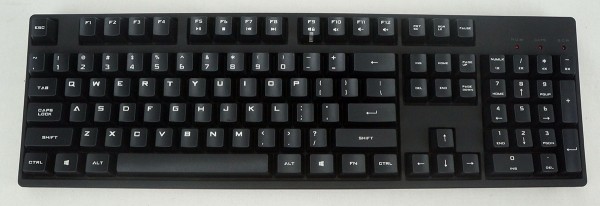CM Storm QuickFire XT Keyboard Overview
Taking a look at the keyboard we have a full-sized keyboard, so you have a full compliment of keys as well as a full number pad. One thing I noticed when I took the keyboard out of the box was how heavy it is. According to Cooler Master the keyboard weighs in at 2.43 lbs, which is pretty hefty. I do prefer heavier keyboards.
The keyboard is all black with black keys that have white lettering on them. Again there are no lights on the keyboard except for indication LEDs for num lock, caps lock, scroll lock, and Windows key lock. Over on the number pad you actually have some secondary functions for repeat rate. The num lock, /, *, and – keys can be used to change the repeat rate from 1x to 2x, 4x, and 8x. From our understanding this will only work if you are using the PS/2 adapter. Another interesting thing is that you have Windows keys on each side of the keyboard.
As far as other alternate keys the F5-F12 keys can serve as multimedia keys and a Windows lock key. So you have play/pause, stop, back, forward, Windows lock, mute, volume down, and volume up. These of course can be used by holding down the function key.
Taking a look at how the keys are set in the keyboard we can see that the first three rows of keys are angled down and the last three are more flat with a slight angle up. This should provide a really comfortable typing experience. You have the ability to get an even steeper angle by extending the feet on the bottom of the keyboard.
Taking a closer look at the keys on the keyboard we can see they are Cherry MX Blue key switches. Cherry MX Blue switches have a tactile bump and audible click. I feel like these switches are great for people who do a lot of typing as well as gaming. Now the Blue switches are not always the best for gaming as they do weigh more than other switches, which makes them harder to double tap. For this reason Cooler Master has decided to strategically place Cherry MX Green switches on certain keys. These keys include the spacebar, caps lock key, function key, and escape key.
At the front part of the keyboard there is a CM Storm logo on one side and a single USB port on the other. This is the USB port for the included USB cable.
Talking about the USB cable both ends feature a full-size USB connector, typically we see a microUSB connector for the end that connects to the keyboard. Both connectors are gold-plated and the cable itself is nicely braided.