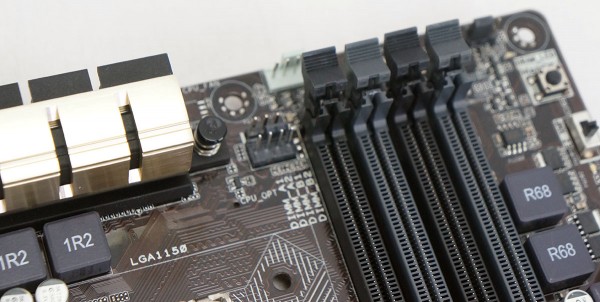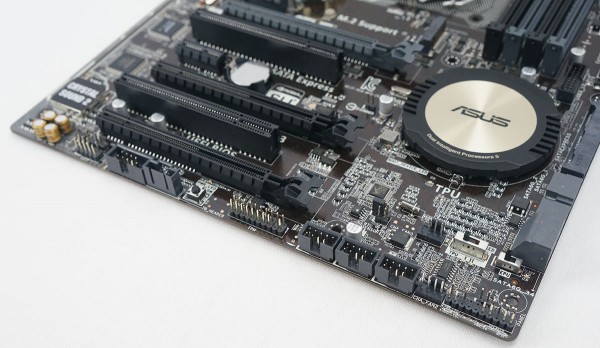ASUS Z97-A Overview
With a new chipset comes a whole new design scheme from ASUS. The Z97-A is part of ASUS’s mainstream series so all of boards in that series will look a lot alike. So for the mainstream series ASUS has gone with a sort of brown PCB with the heatsinks being a sort of silver / gold color. While I’m not a huge fan of the brown it does not look that bad and the color of the heatsinks make the board look great. ASUS has also made the PCB heatsink a circle which definitely distinguishes the mainstream series from other motherboards.
Starting at the CPU socket this board features Intel’s LGA 1150 socket that will support both Haswell, the recently introduced Haswell Refresh processors and the upcoming “Devil’s Canyon” Haswell processors. The CPU is powered by an 8-phase VRM that is made up of Lower RDS MOSFETs, Yageo sealed ferrite-core chokes, and 5K-hour solid electrolytic capacitors. While these are not the higher-end components we have seen on other ASUS motherboards you have to remember this is their entry-level board. Cooling the power delivery components are two large heatsinks. Power to the CPU comes by way of an 8-pin EPS connector that is actually positioned vertically, which I do like.
Hiding towards the top of the board are the CPU fan connectors. You have one for the CPU fan and a second for the CPU optional fan if your cooler has two fans and you want to control them independently.
Moving along to the side of the board we can see the 4 memory slots. These slots will support overclocked memory up to 3400 MHz. They are also color-coded so you know which slots to install your memory for dual-channel operation. Here we can also see the MemOK! button, EZ-XMP switch, a 4pin fan connector, the 24pin ATX power connector, and the USB 3.0 header. The MemOK! button will let the motherboard find the correct settings and timings for your memory if you are having issues booting. The EZ-XMP switch is exactly what you think it is, when turned on it uses the XMP profile on your memory so you don’t have to go into the BIOS and set it yourself.
Going down the board we have our storage connectivity options, we are placed at an angle facing away from the board for easy connecting and disconnecting of cables. Something new on Z97 boards is SATA express and we our getting our first look at it here. As you can see the SATA express port is made up of two SATA ports and a smaller port. This will drive a single SATA Express drive. There are also four SATA 6GB/s ports and if you do not use the SATA Express port the two SATA connectors can be used giving you a total of 6 SATA 6GB/s ports.
Along the bottom of the board is where you are going to find the rest of your buttons, headers and connections. Right above the bottom row you have your EPU switch, TPU switch, 4pin fan header and your clear CMOS jumper. Moving down to the bottom row going right to left you have your front panel connections, 4pin fan header, three USB 2.0 headers, TPM header, power button, COM port, and HD audio header. It is great to see a power button on an entry-level board.
When it comes to expansion slots you have two PCI-Express 3.0 x16 slots, a single PCI-Express 2.0 x16 slot, two PCI-Express 2.0 x1 slots and two legacy PCI slots. If you have a single card installed in the top x16 slot it will operate at x16 speeds. If you have two cards installed they both will operate at x8 speeds. This board has been certified for both 2-way CrossFire and SLI. You can also see a 4pin fan connector above the top PCI-Express 2.0 x1 slot. This placement is perfect for the exhaust fan in your case. You can also see the brand new M.2 slot. This will support the newer M.2 solid state drives and makes a perfect OS or caching drive.
The bottom left of the Z97-A is where you are going to find the audio components of the board. ASUS is calling this their Crystal Sound 2 and it offers japanese capacitors, PCB isolation, shielding and an EMI cover. This is all made to improve sound quality by reducing electrical noise.
Finally moving to the I/O ports from left to right you have DisplayPort, HDMI, VGA, DVI, two USB 2.0, four USB 3.0, PS/2, Gigabit Ethernet and audio.