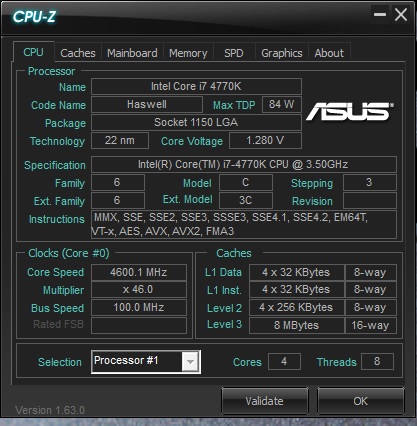Overclocking
Overclocking on the Z87 Sabertooth is pretty easy, even if you are a beginner. Although ASUS does not include any Windows-based overclocking tools with this motherboard so everything will have to be done in the BIOS.
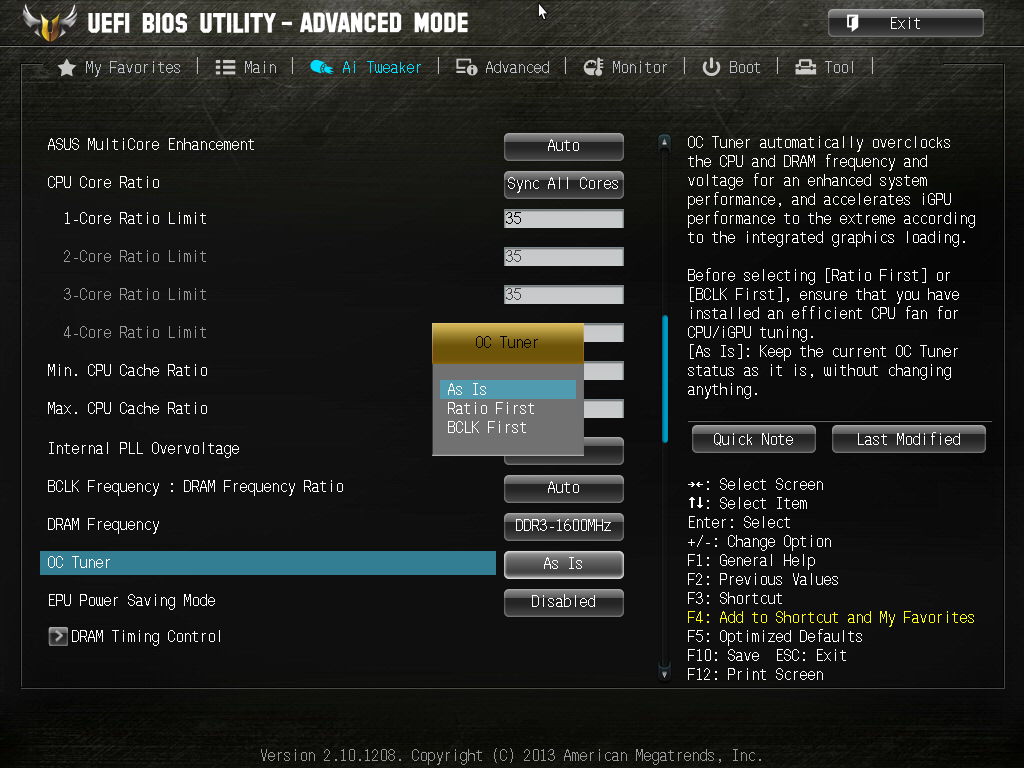
When you are in the BIOS go to Advanced Mode and the Ai Tweaker tab. Scroll down to OC Tuner. You can either select Ratio First or BCLK First. Ratio first will try to overclock the system using the CPU Core Ratio and BCLK first will try and overclock the system using the BCLK first. This is easy instant overclocking for beginners. So how did it do?
Using ratio mode it brought us up from the Core i7-4770K’s stock speed of 3.5 GHz up to 4.1 GHz.

BCLK mode did a little bit better. It changed the BCLK from 100 MHz to 125 MHz and gave us an overclock of 4.25 Ghz.
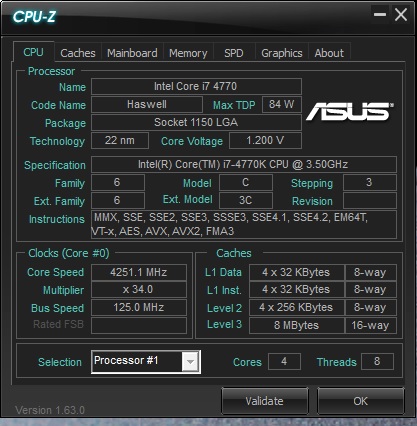
Of course our overclocking was not done from there. We went ahead and did our own overclocking by adjusting the core ratio. I was able to get the system to boot all the way up at 4.9 GHz, but during load the chip just got too hot. I settled on a stable overclock of 4.6 GHz. This was only because of the thermals of the chip. We are using a 240mm Asetek watercooler and the chip was still hot.