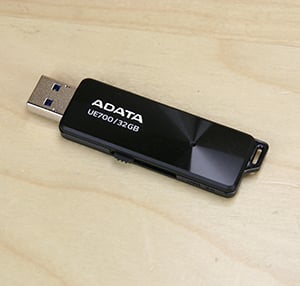Usage & Testing
Just like any other flash drive out there to use it just plug it into an open USB port. Even though this is a USB 3.0 drive it is backwards compatible with USB 2.0 as well so you shouldn’t have to worry about it working with older systems. One thing I’ve always liked about ADATA storage devices is that they do not load them with anything. No extra software or things you don’t need. So when you plug this drive in it will come up and be ready to use.
So how fast is this drive? We will be using both HD Tune Pro and ATTO Disk Benchmark to test speeds on this drive. Up first is the HD Tune read benchmark. This is a pretty intensive test.

As you can see there are very good results here. With an average transfer rate of 168.7 MB/s this is one of the fastest flash drives we have ever tested!
Next is the HD Tune File Benchmark.

As you can see in this test the sequential read speed is 178 MB/s and the sequential write is 44 MB/s. Again right up to specifications.
Finally we have ATTO Disk Benchmark. This is always our definitive test for storage devices.

Again great results here, 181 MB/s read and 48 MB/s write.